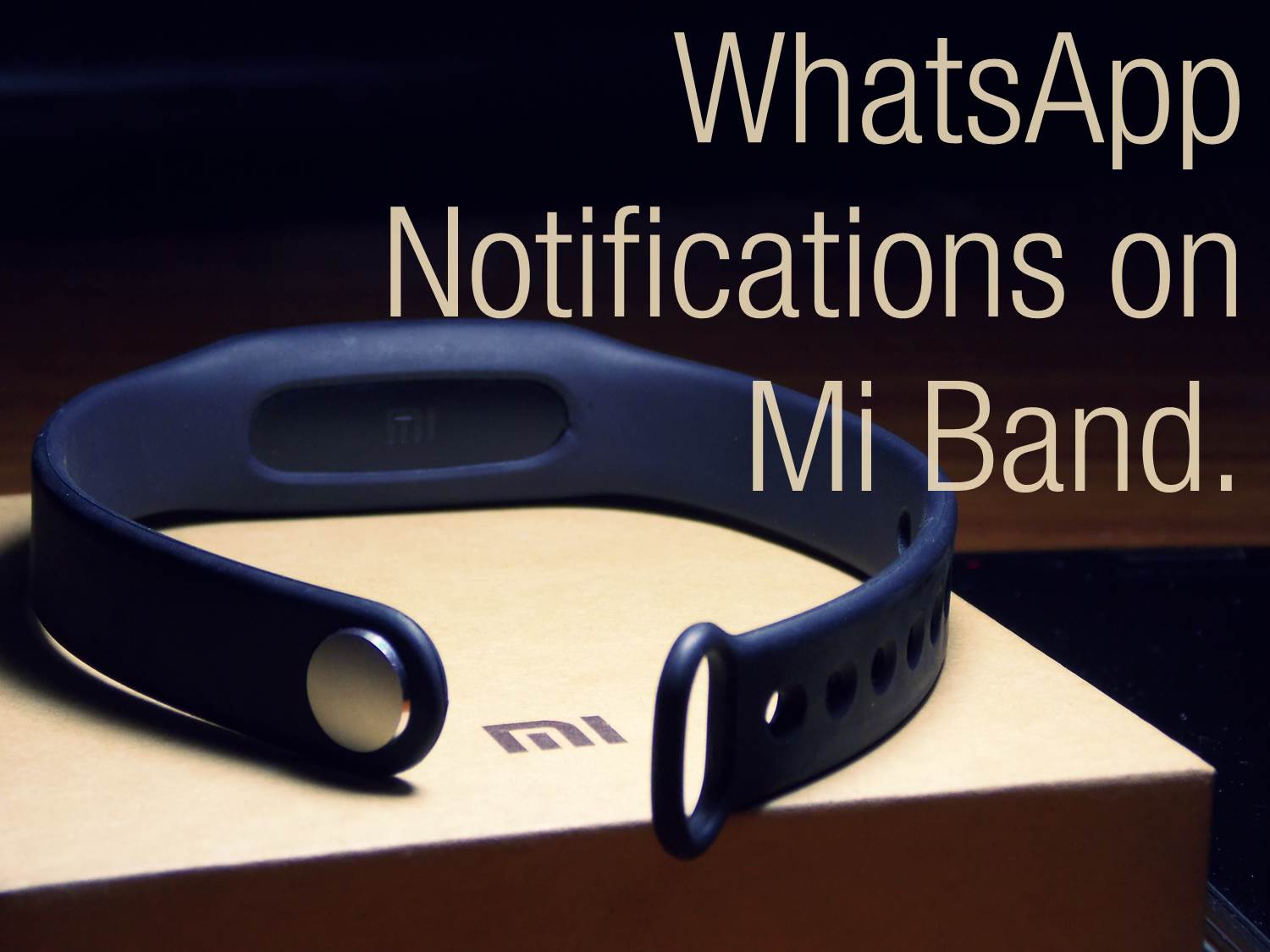
With the Registrations starting for Mi Band today, we thought to give you some extra reasons to buy the band and yes! You can receive WhatsApp or any other Messaging app’s notification on the device. This post will give you a detailed step-by-step guide to do the task.
The notification will be a light and vibration notification- you can see the light and figure out which app has triggered the notification without even looking at your smartphone. This is going to be a very useful features for us, we won’t have to take the smartphone out and see which notification was making it vibrate or sound.
Also See : Mi Band Pulse (2nd Generation) First Impressions, Specifications
To start you off, you are going to need a Tweaked Mi Fit App for this to work. The Official version currently does not supports Third-Party app notification.
Here is how:
+Download the app from here.
+Uninstall the official app if you have already installed it.
+Install the tweaked Version.
+Go to Smartphone’s Settings- Security- Notification access-Check Mark the Mi’s Notification Service
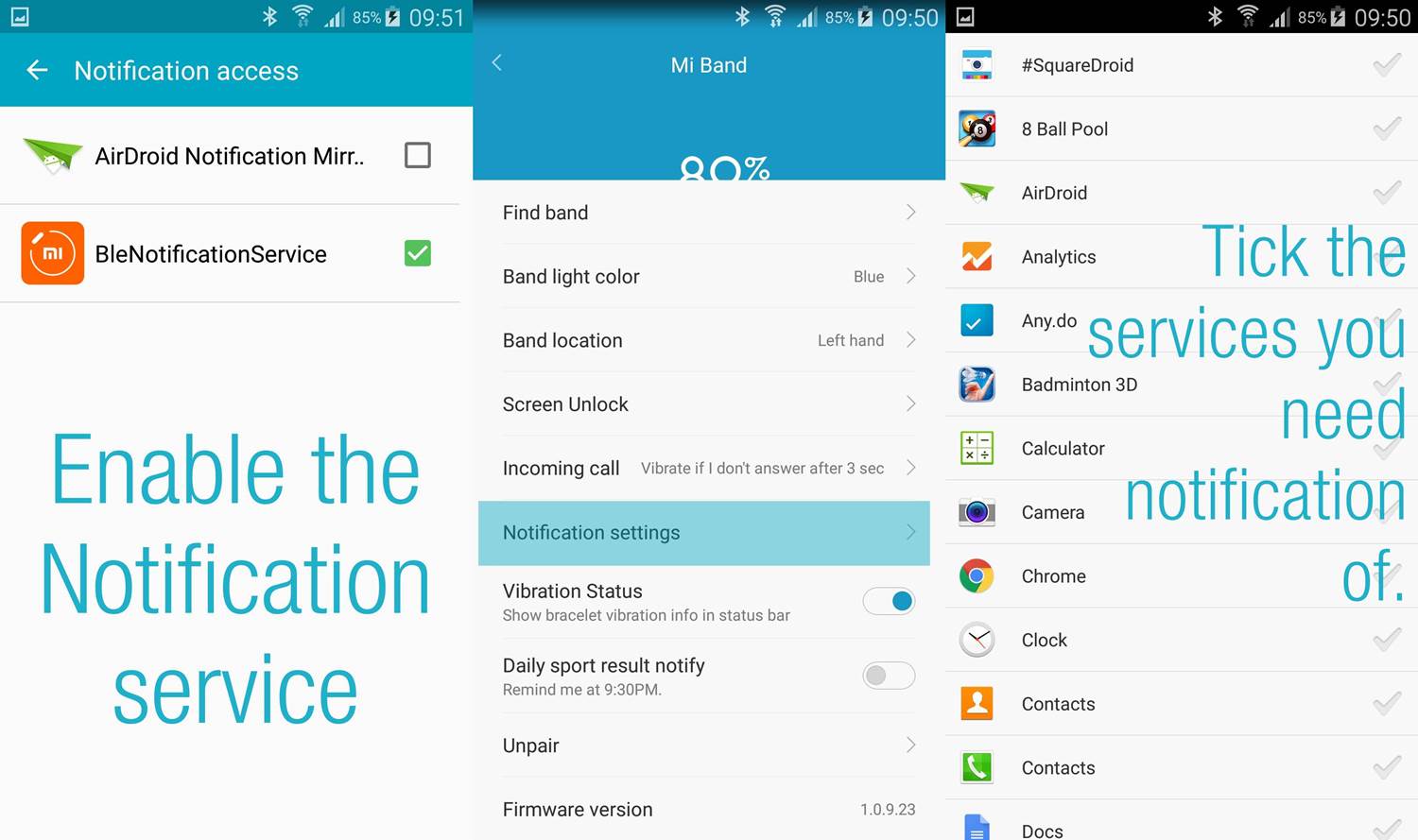
+Go to the Mi Fit App, My Device – Notification Settings and select all the messaging apps you want notifications of.
Mi band is a good accessory when it comes to accurately tracking your sleep and steps. Also the secret behind its 30 days battery is here, check it out and here are our first impressions for the device.
After this hack, are you willing to buy a Mi Band? Tell us your views in the comment section below. Until then, keep Androtrending!







