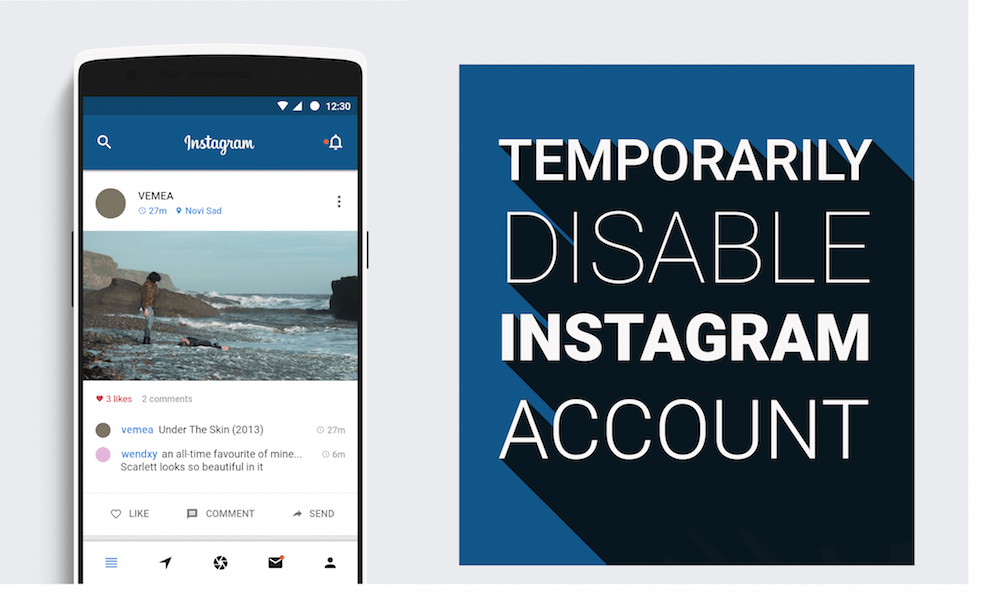
Instagram is wonderful, with pictures to describe what you feel about what is around you- you display your own art, your own perspective. And with 900 million active users, Instagram is one-undisputed king of photo-social media, photo-sharing.
And at many times, for variety of reasons we feel the urge to get away, so this post will tell you how to temporarily disable your Instagram without loosing your posts, likes, followers and following. This will help those people who just want to quit it for a specific time before joining it again, without the worry of loosing their followers and such.
How to do it :
- Go to Instagram.com from your PC or mobile Browser. (Cannot be done via Instagram App)
- Login with your Instagram Credentials.
- Click on Edit Profile.
- Click on ‘Temporarily disable my account’ on the bottom right corner.
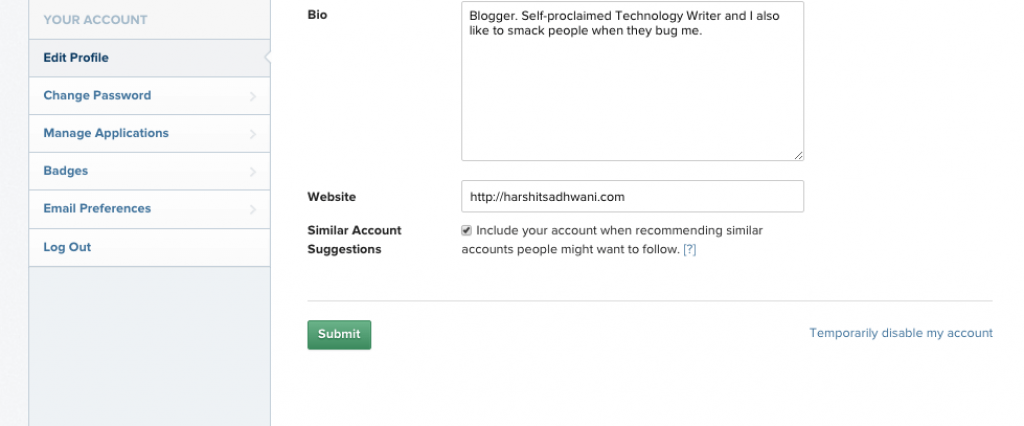
- Now, fill in the fields and now you have temporarily deactivated your Instagram account.
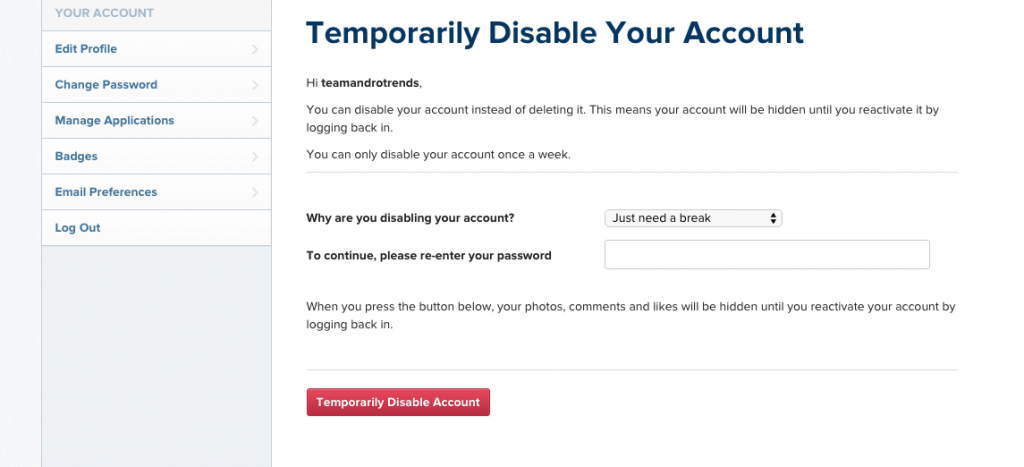
After this you can freely log in to your account whenever you want and the account would be reactivated.
I hope you would find tis article useful and give our Facebook page a like, don’t forget to share this and let your pals know. Until next time, Keep Androtrending!







