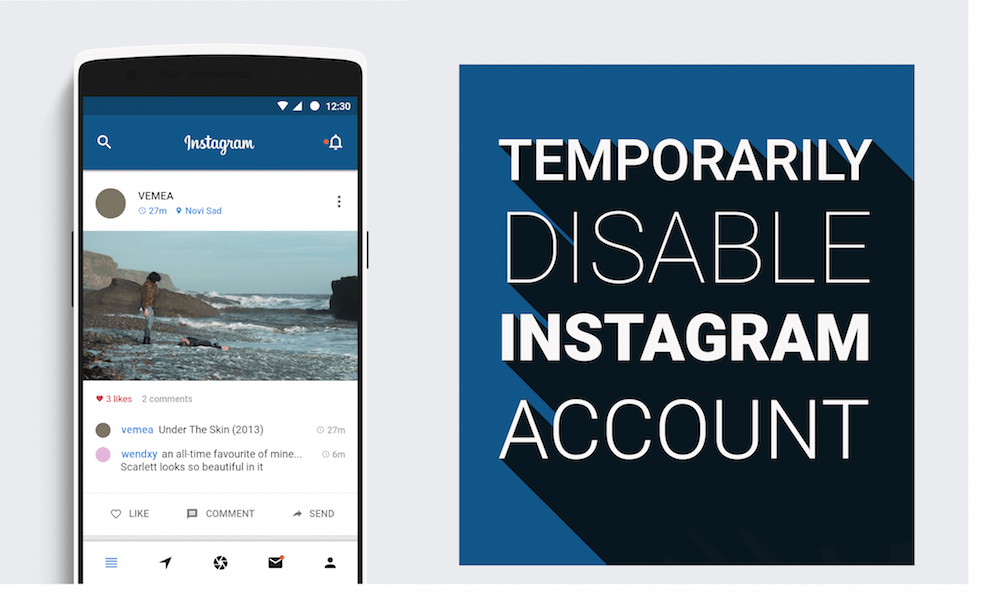Got Blocked by someone you know? All their Profile Pictures still interests you? In this Post we are going to talk about on how to check someone’s DP (Profile Picture) when you can’t see because they’ve blocked you.
The answer to all your problems is a simple website, named Wasamme and this website sort of provides you all the tools to WhatsApp- like checking status, profile pic, updating your own profile pic, updating your own status, making a new WhatsApp account and many other hacks for you.
[optinform]
You’ll get all the links down below but take my advice on this- don’t use hacks other than viewing profile pic and status because some people have reported that their account logged out and they had to log-in again (losing all the messages and chat histories), i will come up with a solution in my next post.
[UPDATED]How to Monitor Someone’s WhatsApp Profile even when you are blocked
Keeping that all aside for a moment, steps for checking someone’s DP and status are here-
1) Go here for Profile Picture.
2) Enter the Country details.
3) Enter the person’s Mobile number (without Country Code i.e. +)
4) Enter the Captcha
5) Click on View.
Now, You’ll see the person’s Profile Picture.
And,
If you like this post, please share this to help us grow- we are looking forward to make more tips and tricks posts rather than just Android launch and specifications news. If you have any question or you have any query make sure you connect with the writer through Social Media, or in the comment section below.
PS Just take this post as fun intended post, and we as a informative blog would not be held responsible for any illegal use of someone’s profile picture and any kind of stalking or unlawful activity.