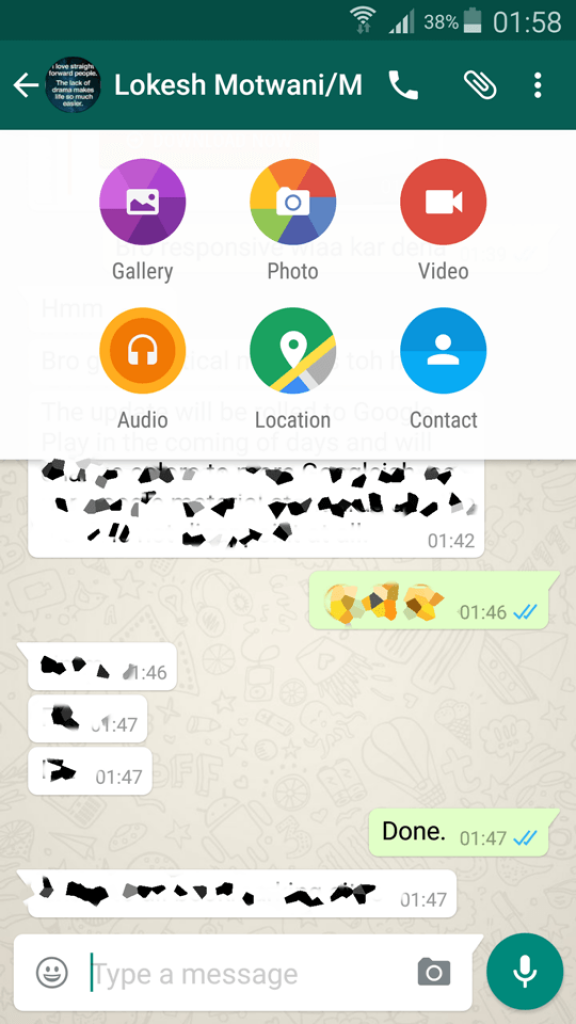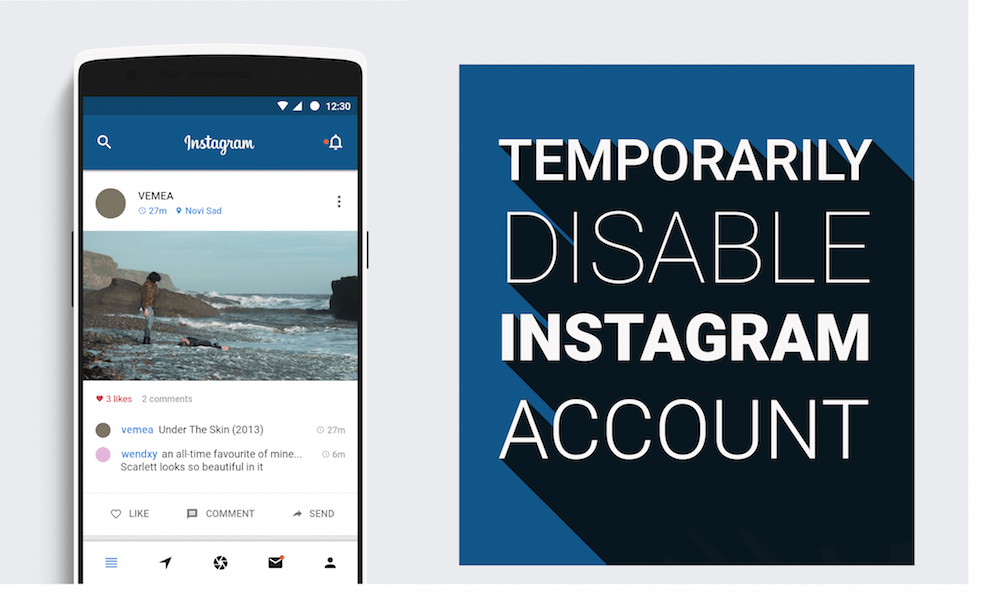It is a fun trick to use when people keep adding you into groups you don’t want to be added into. Do this and everyone will be force to leave the group immediately. This tip here is a very unconventional post from what we have done so far, but it is helpful when you start falling prey to spam groups.
How does this works: A little background detail
So, just a background detail on how we plan to achieve the desired task, you see, Whatsapp has imposed a 4000-character limit on messages but forgot to put a bar on emoticon usage.
So, what you basically have to do is to send a high number of emoticons, preferably 3500+, to a Whatsapp group or contact and this, in turn will force close the application anytime someone comes across that message.
Now, that we know the match, let’s do this :
1) Open WhatsApp
2) Get to the Contact/Group
3) Now start inserting in the same smiley multiple times, till it go to an insane high amount.
Do it by this :
You can easily (little work) do this by using copy paste, insert a high number of a emoticon, copy it and then paste it, then copy it again and paste it again-repeat till you feel a lag yourself.
4) Force Close Whatsapp
5) Go to Chat list, Delete the Contact conversation/ Leave Group
6) Or just wait for everyone else to leave it out of sheer frustration of getting a WhatsApp force close.
This tip and trick is intended for some fun, respect people’s privacy and don’t use this to harm someone. How did you like this article? Let us know in the comment section below. Until next time, Keep Androtrending!