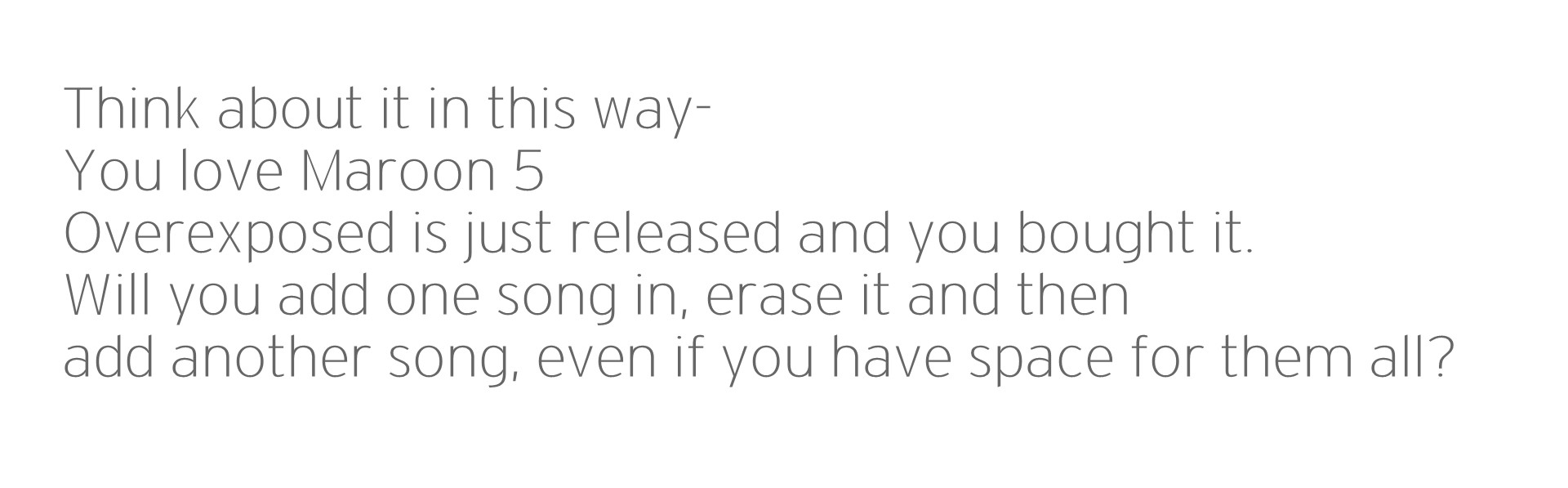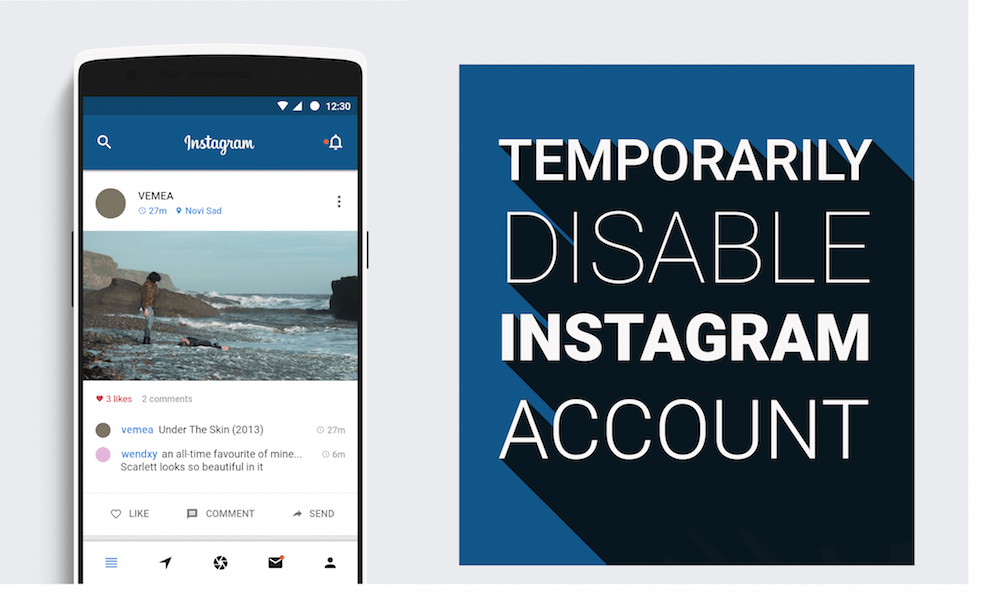In this post we are going to talk about simple measures that you can take to enhance your phone’s speed, multitasking and anti-lagging capabilities, and this will also tell you the real truth about task killers and why you should avoid them.
ANDROID APPLICATIONS
Firstly, don’t unnecessarily fill your device with applications that you rarely use, because android isn’t windows- not just in name but in overall functionality and every other activity, apps that are installed on your device will take up some memory on your RAM- even if you are not using it or if you have even killed it 10 minutes before. It doesn’t matter because android is built in this way- every app will take a certain amount of RAM to ensure that they start up as quickly as they can when you initiate a request.
Android isn’t windows, its different how they both work. Android loads all apps in memory, so they start as fast as possible.
If an application is not in memory when you try to open it, that application has to be loaded into memory, thus triggering a “load time.” Having the application in memory (prefetched) prevents this load time and has the application load near instantly.
Task Killers are illusions, for the time the device seems back to life- but how long before you feel the same urge to kill again?
Harshit Sadhwani
Task killers are applications that will kill these apps (the correct word is Force Stop) to give you the illusion of having more memory and we as user have no clue of what is right or wrong but the fact is that you are wasting your time on load time when you kill an application, because now when you open that app, it has to be opened up again, loaded again and that will surely take up your resources.
Fight Between App and Task Killers is the most amazing- it never ends.
When an app is idle in memory, it takes up no resources (no CPU usage, no battery) but if it is taking up some, it might be using it to perform something that it is meant to do. So if you do kill it when it is performing an operation, it will result into a fighting match between the app and the Task killer- where the task killer will fight to close down the app and the app will keep reloading itself to complete the programmed action, rendering the device to be more lagging than it was before.
WHAT IS THE SOLUTION
Uninstalling and Disabling
The first thing that you must do today to make your device faster is that you need to uninstall every app that you installed on the system that provides you no utility, that means the apps which you don’t use. Be it a game that your fellow classmate made you install, or a music app you don’t use now.
They all hog up your memory and take up space because that’s what they were made to do, and if they’re not needed to do it, uninstall them anyways.
Now the thing is that sometimes the app which came bundled with your device seem to be your concern and you seem to be thinking that you can’t do anything about it, disable every of those System apps that you don’t use- but not critical applications (necessary system applications that runs your device) that will cause your phone to behave in a manner that you won’t like.
Never use Task Killers or Scripts
Never ever, I told you why, they promise you to do something you don’t even need to do to your device- they cause more trouble than they eradicate.
Clear up your Cache
Go to Settings-Storage then you’ll see the composition of your device storage where you’ll also see a composition named cache- what is cache?
In computing, a cache (/ˈkæʃ/ KASH[1]) is a component that stores data so future requests for that data can be served faster
Wikipedia
But, you need to clear it in every once in a while to make sure that the computation does not uses older, outdated data to compute the results. Which means that every app has some standard things that are loaded every time it loads in the processor, cache memory stores this standard data in packets where they will remain dormant until they’re called, but this data can get outdated- you will change your Facebook profile picture and the cache will have the previous one, when it loads the app will find this out and thus will compute to download the latest version, this increases the overall time and this must be avoided. So, in every 2-3 days clear this cache data.
Keep your Smartphone & Tablet Updated to latest Android
Make sure you always are on the latest version of android your company has rolled out for your device, stay updated about the version of android your device is officially upgraded to. Go to Setting-About Device and Click on Update to see what updates are available for your device.
CONCLUSION
You can find a whole lot of apps, scripts that will lure you to thinking that your device will be magically fast in the process of using it, but think for yourself- was not your device fast when you started using it, was not it amazing when it was the first day and only then you can figure out that no task-killer can help you do that, its android- it has every memory management trick that you can’t even possibly think of.
Why install 70+ Applications and use just 4 of them in day to day activities?
How fast your device is depends upon some numbers- RAM, Clock Speed, GPU Frequency and you cannot change it (not until Project Ara Comes along) (Overclocking is most of the time- placebo effect) So what you need to do is to adjust with what you have or upgrade to more powerful device, I may sound depressing but this is the truth in android and so in life. Uninstall what you don’t need, update and clear the cache and you are good to go.
Any question will be appreciated in the comment section below, feel free to ask.