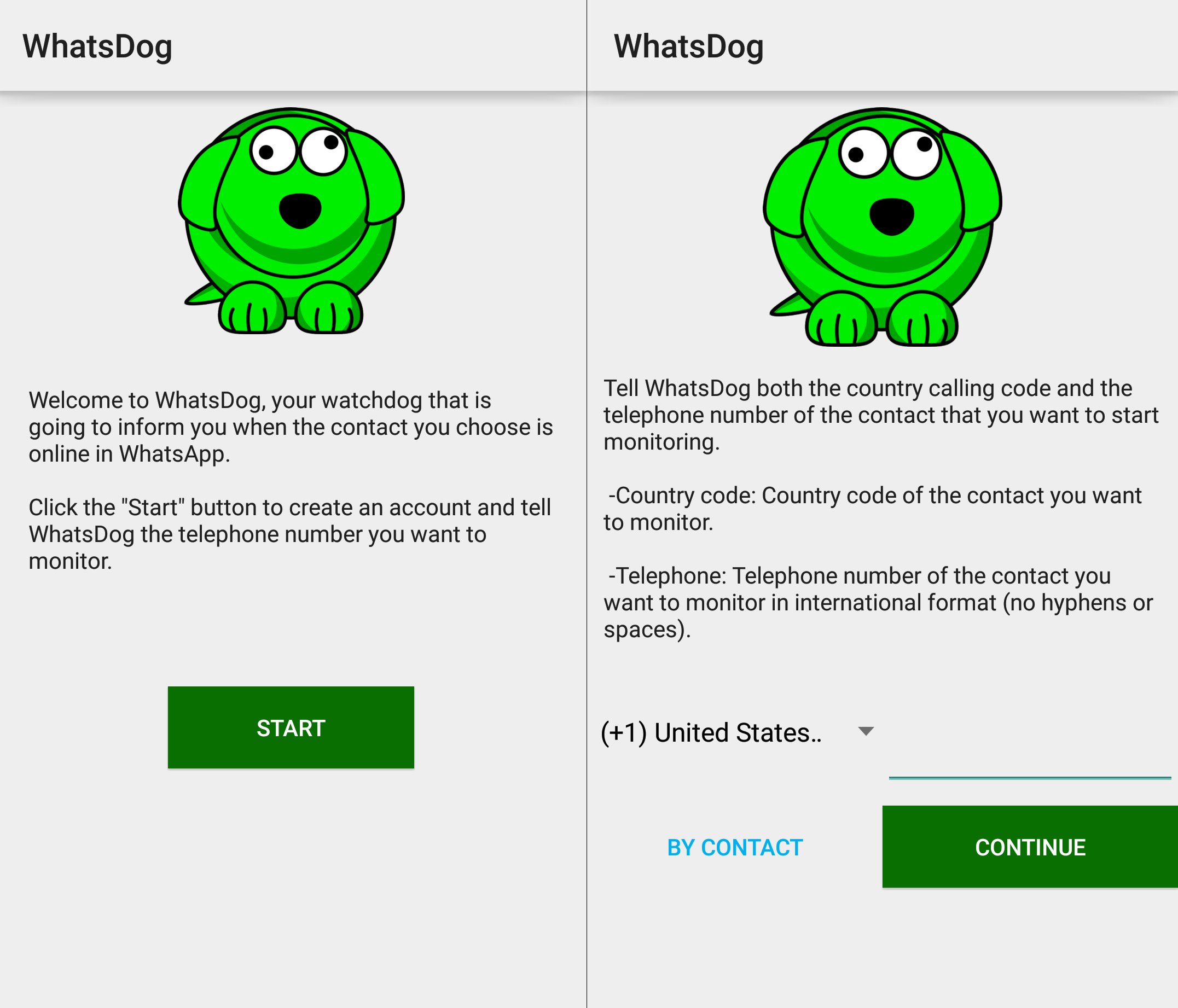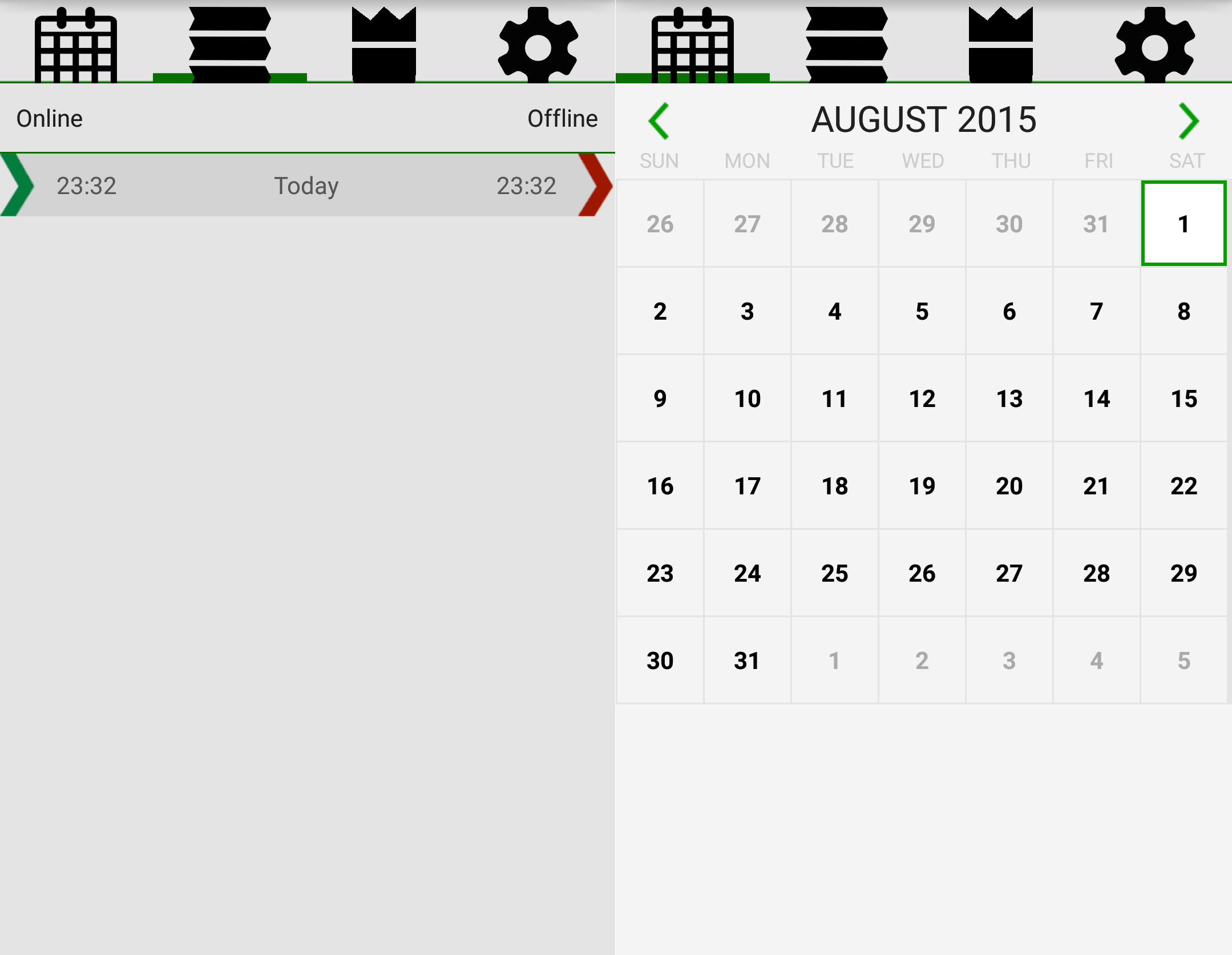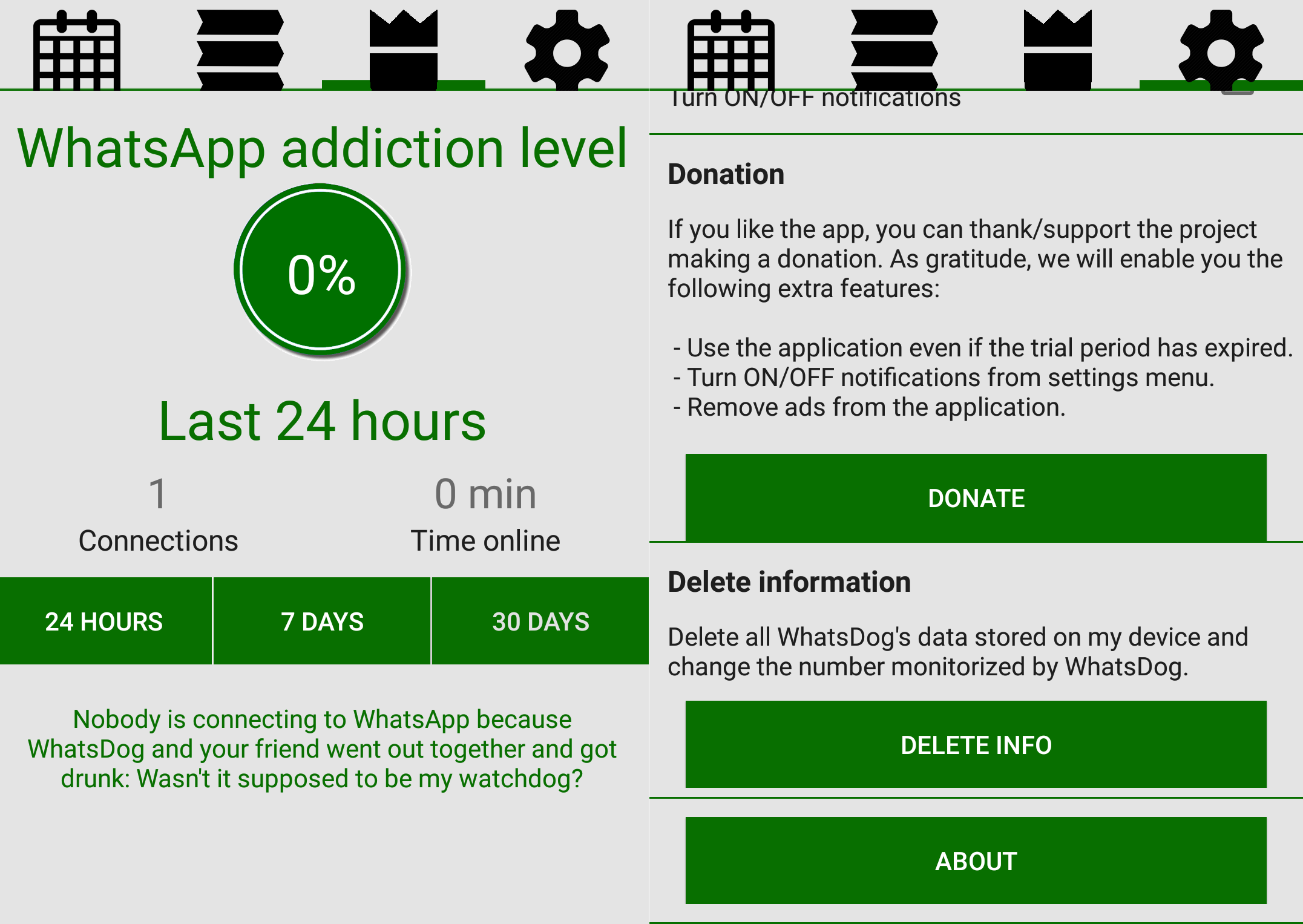We all have that urge to determine someone’s WhatsApp doings, and out of many ways we want to do it anonymously, nobody should know we are tracking them. Without using hackware, spyware (we will get to that some another time) and manual stalking, this technique is proven to be the best and the most efficient way of tracking your friends, family, lover or maybe enemies.
WhatsDog
Via this way you can generate logs of when that person came online and then went back to real life, it is the most efficient but the least talked about way. Not all of us are hungry for the exact messages of a person, we can identify rouge and disloyal behaviour just by someone’s online pattern.
For how much time your lover is online after you go to sleep can eventually determine the length and nature of your relationship. While there can be exceptions to this, but we are not talking about that- we are talking in general and here is the complete guide on how to track someone WhatsApp presence and log it.
This is social science, it’s a no-brainer to deny it.
Click here on How to Check Someone’s Profile Picture if they have blocked you
Here’s How
To do the task, you’ll have to download an App called WhatsDog, which is basically an app that will do almost everything for you, it will help you select the number you want to monitor and view its online log.
Install the App and Open it.
Click on Start-Enter or Select Contact
Enter the Contact Number, or Select from Contacts.
Most important step, try not messing up in this. Either you can fill in the contact number yourself or try doing it from your contact list. For us both worked just fine.
Now we are done with the setup , you’ll be notified when that contact comes online.
Sit back and relax, someone has a lot of questions to answer to.
This app is a very powerful tool, analytics range from number of online Appearances to Online Time Spent, and it also makes a local log, which means that you can go into day view (from the calendar) and see all the times that contact comes online.
Click here on How to Check Someone’s Profile Picture if they have blocked you
Like us on Facebook and we all go home happy.
You can have all the detailed logs of when the person came online and how long did he/she was operating WhatsApp, and an Addiction meter that further analyses the logs to give him/her an addiction level, that will further hep you to understand the patterns.
What do you think of the post? Let us know in the comment box below.