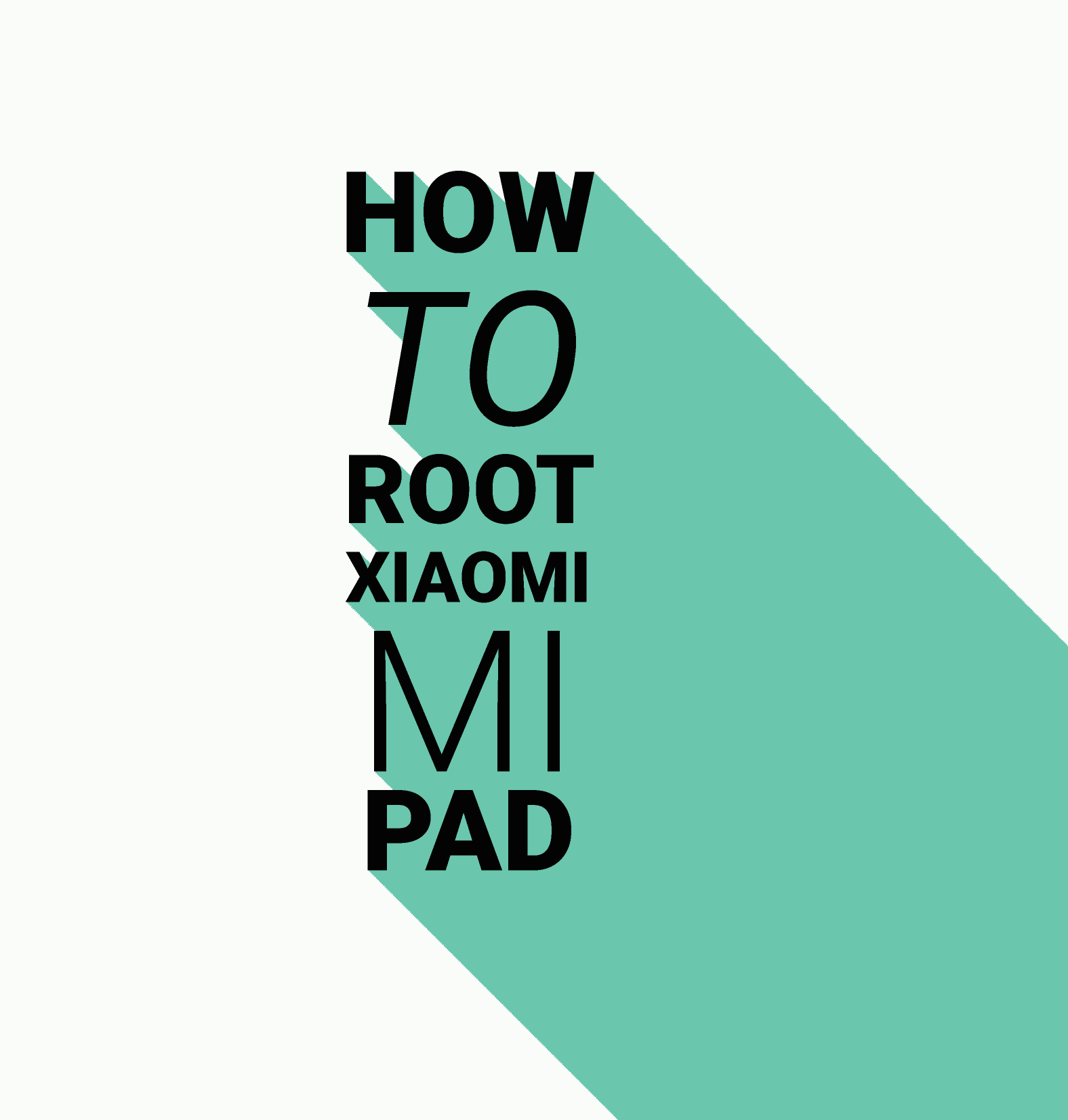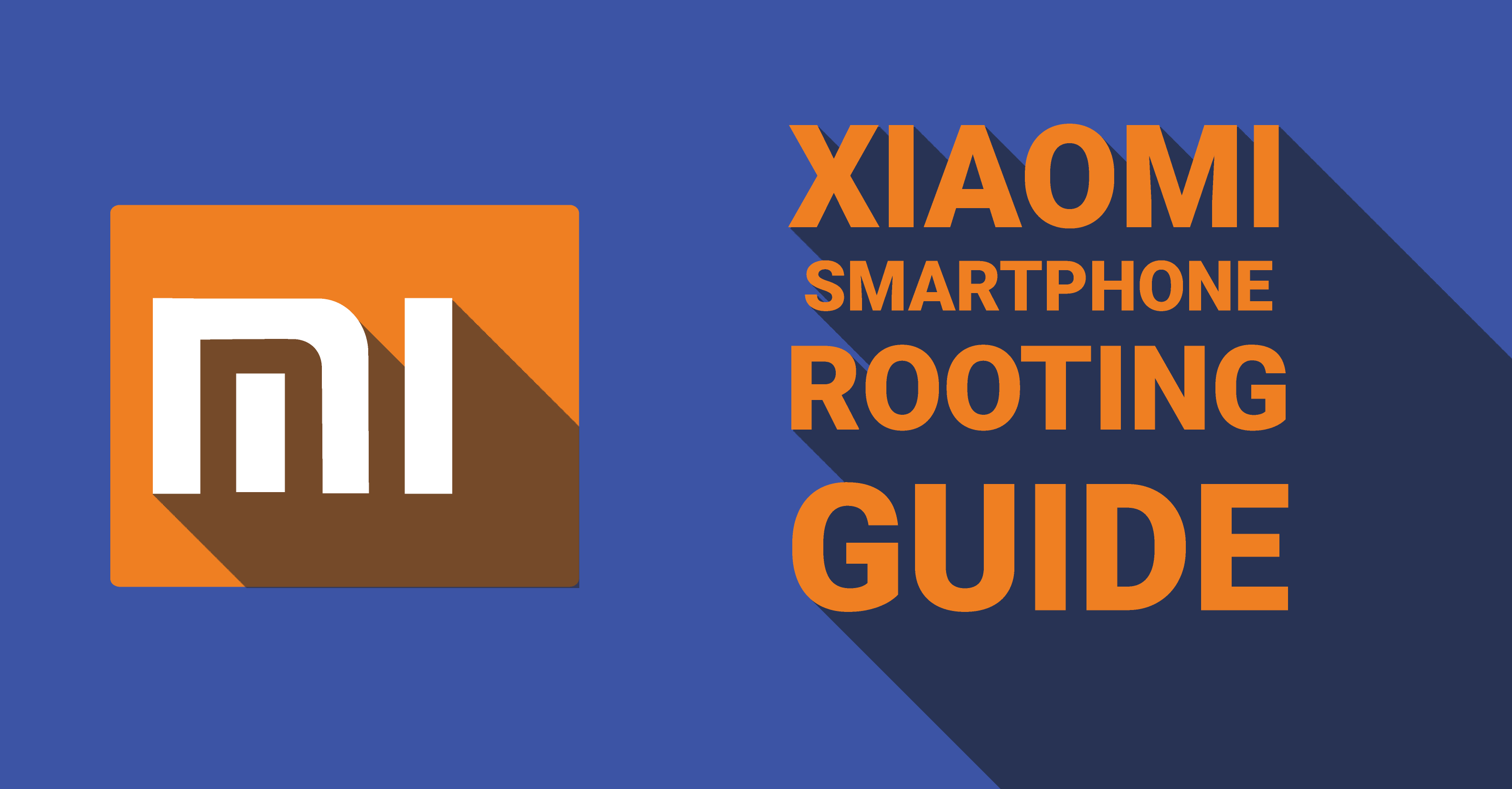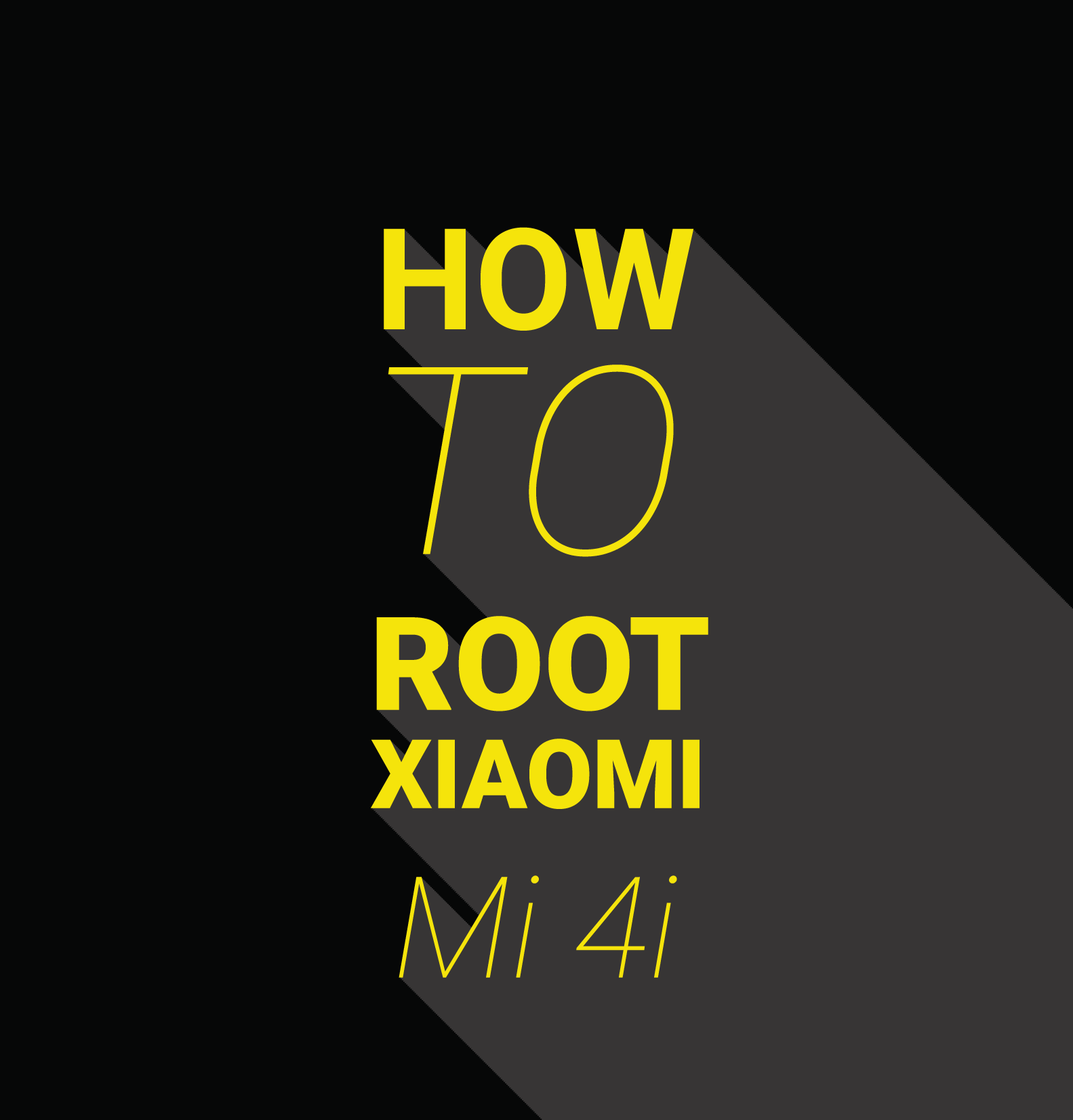
Xiaomi Mi4i was the first smartphone that was solely entitled as a smartphone aimed for the indian market, while many people claimed that the ‘i’ stood for India, the company made no comments on the thought. Being present at the moment of announcement (Delhi Event), it certainly didn’t felt like a flagship, tough the company promoted it as one.
With mediocre specs, device was still a bang for a buck but got many tech enthusiasts disappointed over the fact that it was launched at the approximately same price as Mi3, weighing only half the specs. The aura of disappointed soon turned into a wildfire of negative emotions when people reported that it got very warm frequently and had a bit of heating issues. Now, after 6 months of announcement, the device has some of bugs fixed with OTA updates and consumer feedback.
So, if you possess one, root your device to use some root applications (greenify, system applications uninstaller) to take some load off the device so that it won’t heat up easily and bump up it’s performance quotient.
Here is what you have to do :
To download all the files below, you will have to need to register an account on miui forums, I am sorry can’t hep it because this is the safest places to download such tools.
- Download the Platform Tools
- Download FastBoot Drivers (For installing Flashboot drivers)
- Download the Super User Package: (For installing superuser binaries)
- Download Recovery Image File
Procedure:
- Open and Extract Platform Tools, Remember the directory the files are extracted in.
- Transfer the SuperUser Package to your Mi 4i Smartphone.
- Install Fastboot drivers.
- Go to the Developer Menu and enable USB DEBUGGING.
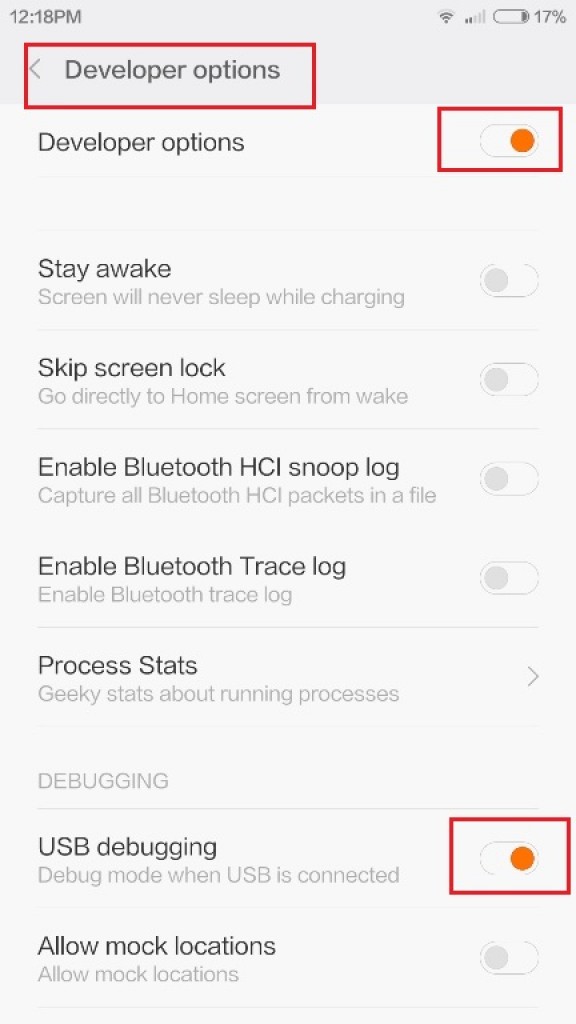
- Put your smartphone in fastboot mode (Press Volume Down + Power Key)

- Now, Extract the Recovery.img from the Zip in Step 3 and place it in the directory you extracted Platform Tools in the Step 1.
- While in the directory, press SHIFT + Right Click and Click on Open Command Window here.
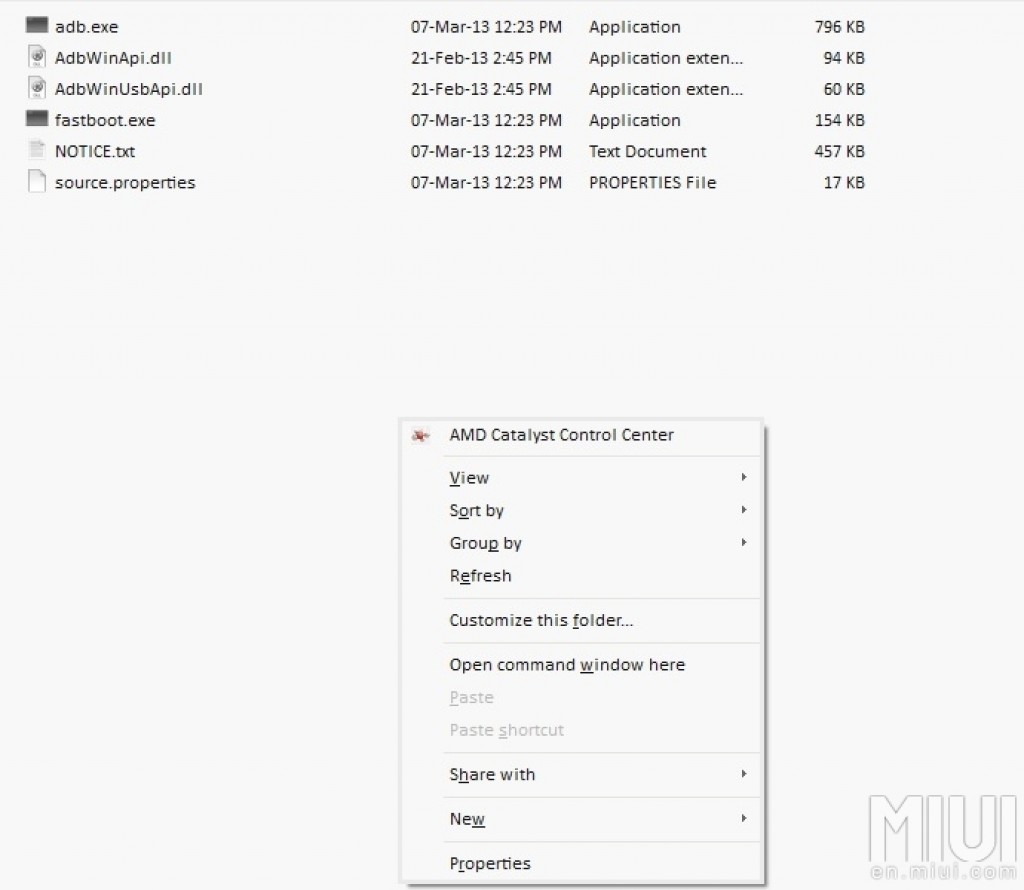
(opening command prompt)
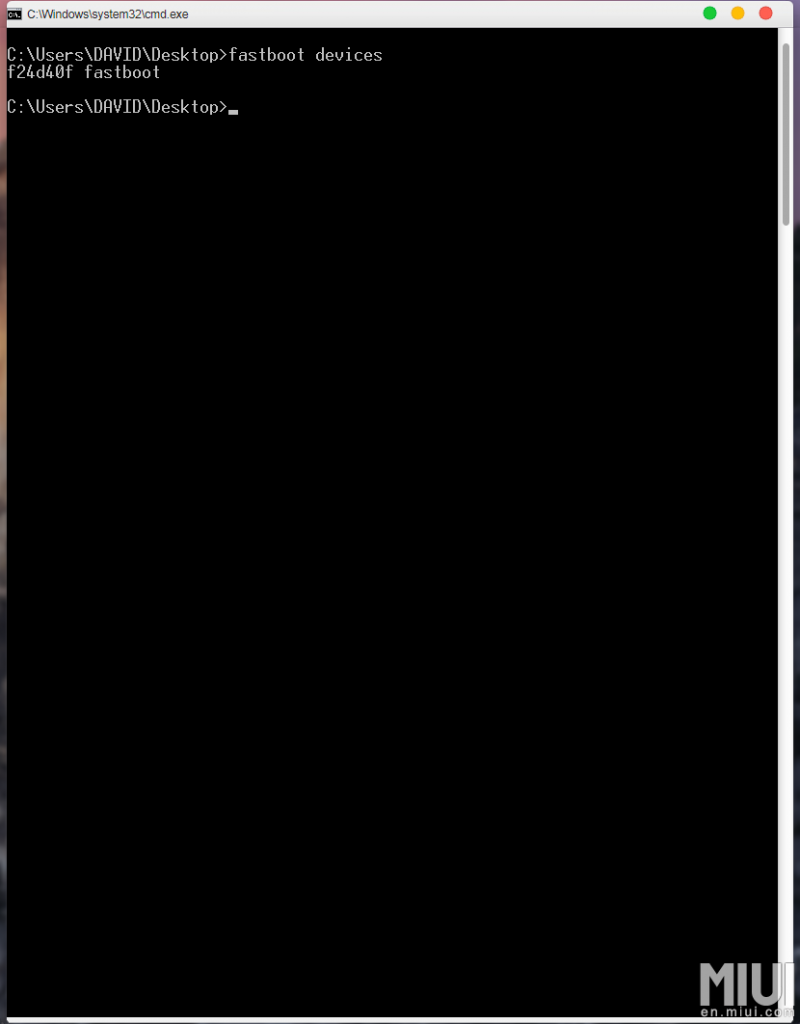
(command prompt screen) - Now copy these codes one by one and hit enter.
- fastboot devices
- fastboot boot recovery.img
- Enter Recovery Mode TWRP ( Press Power+Volume Up )
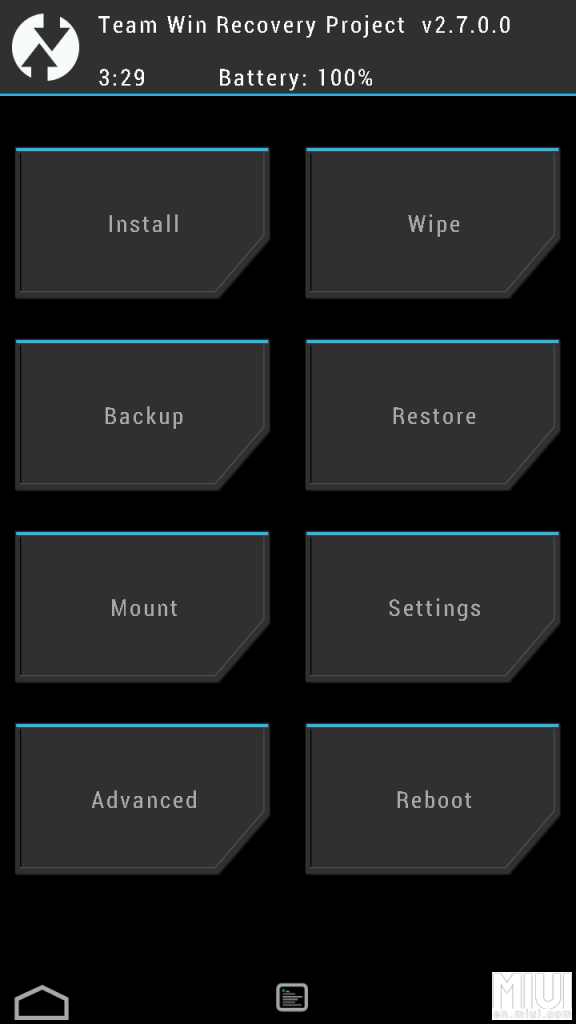
- Now you’ll enter TWRP Recovery, Click on Install
- Now explore to the directory you placed the SuperUser Package in your Xiaomi Mi 4i.
- Click on Install.
- Congrats now you have root access.
Now, head on to Playstore and download RootChecker. This application will confirm that you have root access and then you can try/start using root requesting applications and do root privilege tasks. Comment below if you have any trouble while following the guide. Until next time, Keep Androtrending!