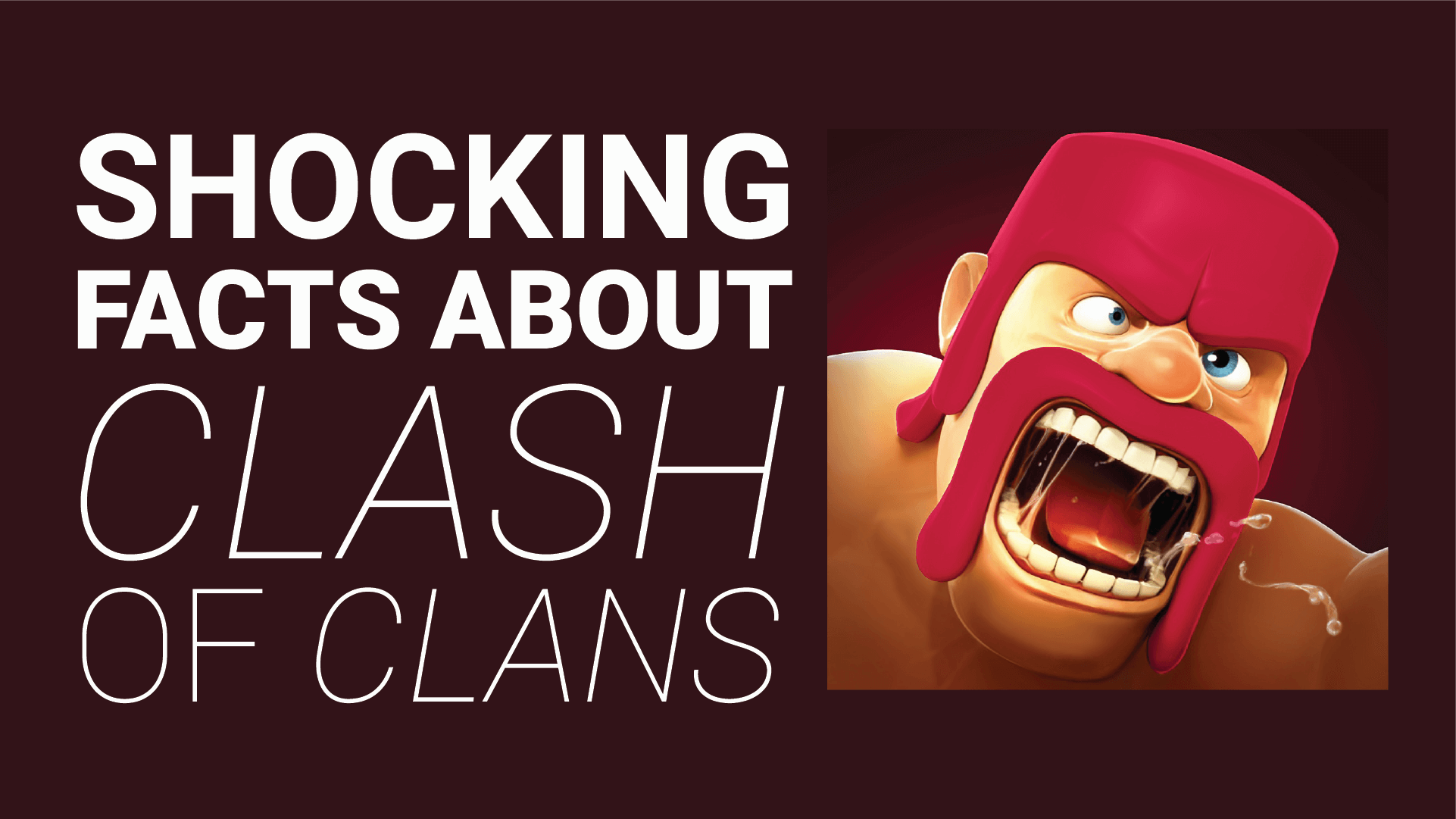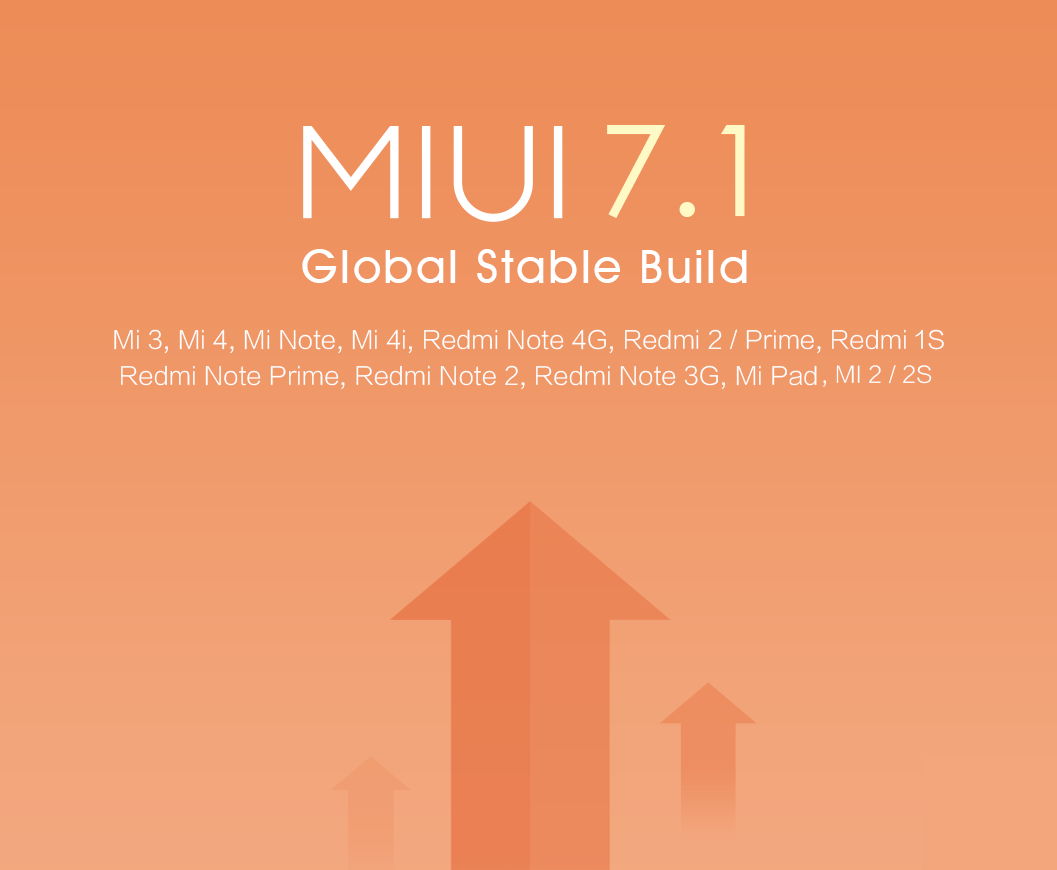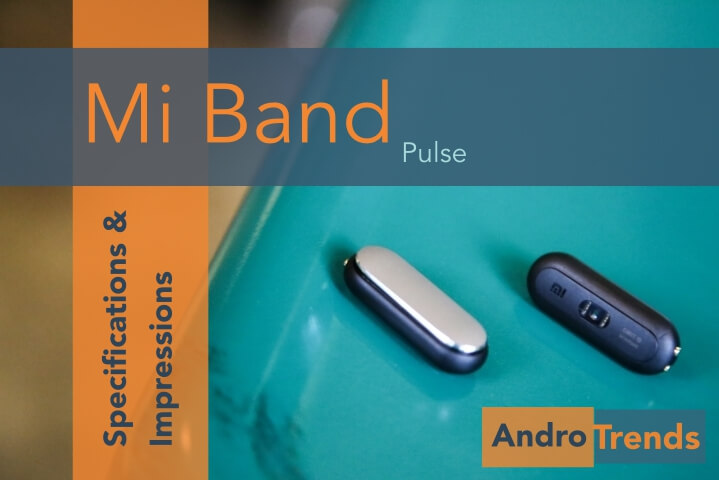Opera mini is one of the India’s favorite browsers, this tiny thing is capable of anything other big browsers are of and is preferable to use in low speed 2G Networks, and the company Opera has now revamped its design with minimalistic interface and flatter UI.
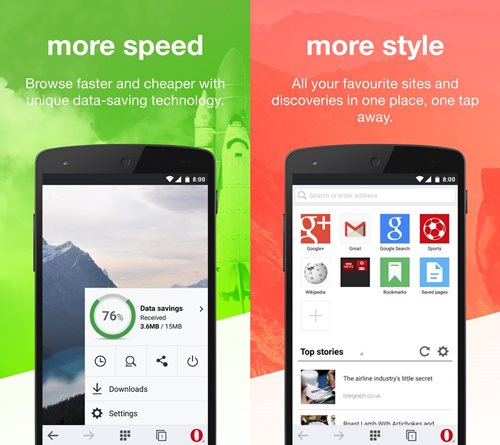
This new update brings an android feel for the app because the latter had Java designs and it felt more like a Java App then Android, With Flatter Icons and Smooth Transitions. Also the Browser will get a ‘Private Mode’ like incognito on chrome, in which no history or cookie will be saved for the session that is used as ‘Private Mode’
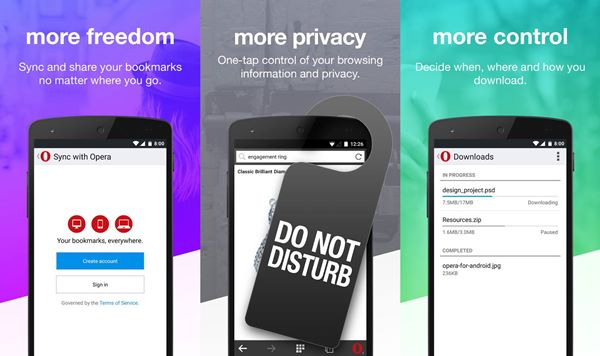
Also this is the official changelog –
► Clean new UI
A redesigned home page allows you to keep your online life organized. And, an updated look, with less clutter and hassle, removes distractions and lets you focus on a superior browsing experience.
► Simpler browsing
Its simplified settings with gesture controls and swipe support mean you can navigate the web more intuitively.
► Download smarter
Take control with faster downloads, multiple background downloading, large-file prompts to Wi-Fi, and auto-resume.
► Save data
Use less mobile data compared to other web browsers. Get faster access on the internet, while getting more out of your data plan.
► Browse privately
Use Opera Mini’s private tabs to prevent your browsing history from being stored on your device.
✔ Customize your layout: Choose between three different looks.
✔ See your daily savings: Get a summary of how much data you use, and track your data savings.
✔ Sync and share your bookmarks: Switch between your computer and your phone without missing any of your favorite bookmarks. Share your favorites to your friends, using your favorite social-networking apps.
✔ Switch between search engines: Choose between popular search engines like Yahoo! or Google. Search Amazon, eBay, IMDB and more, right from the browser. You can even add your own search engines.
✔ Manage your tabs easily: Get an overview of all your tabs, tap to open a tab or swipe to remove one.
✔ Save your favorite sites: Tap the + button on the combined address and search bar to save a page to Opera Mini’s Speed Dial start page, to add it your mobile bookmarks or to read it offline.
✔ Get the latest news: With the Discover feature, you can browse through the top stories or select a preferred category and get the newest trending articles
CONCLUSION
Opera still has missed Material Design with this app but they have neither made it look too old by adapting minimalism in their approach. Also Data Saver Feature is updated to save even more data for you if you have a limited data plan, it works the same way as we discussed earlier with Data Saver for Chrome, compressing the data packets with its own servers and then sending it to incur data savings and all this- Almost Instantly.
App feels more fluid and the always loads pages considerably faster than heavy browsers even when on low-speed 2G network and this is the thing that has been working for Opera since the beginning- When we used internet through Nokia & Samsung java enabled phones.
If you have any questions for us or would like to tip us on something, feel free to use the comment box below. Until next time, Keep Androtrending!