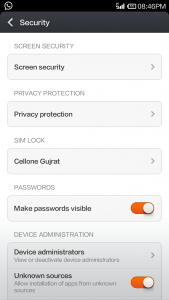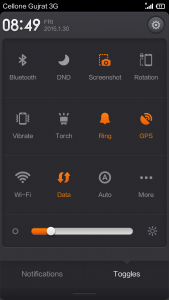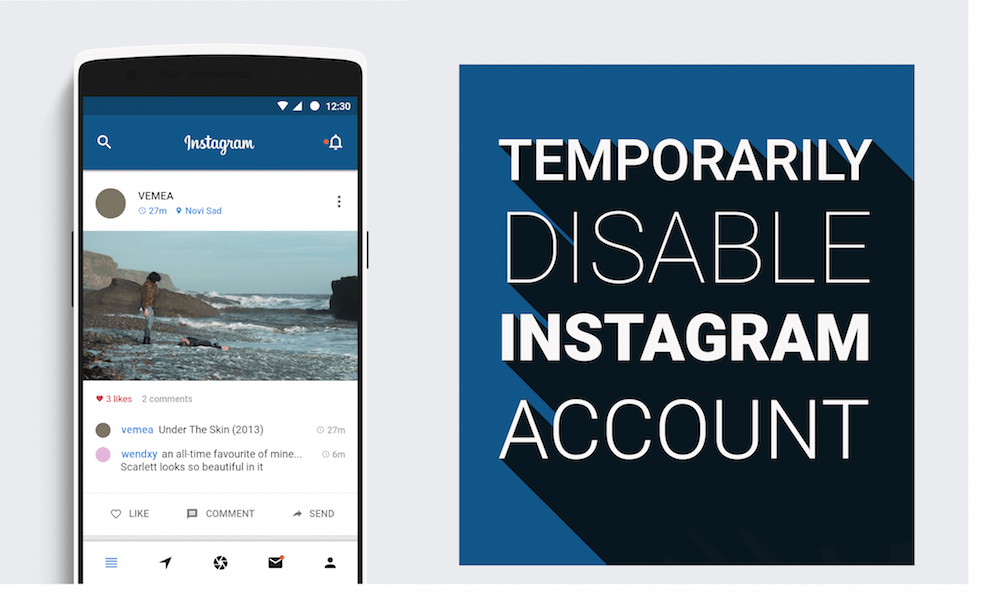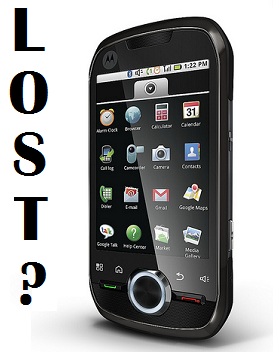
Losing or getting your phone stolen is not less than a catastrophe. Also it would not be good if someone gets hands on your personal data.
Thus, to avoid such a disaster we have got something for you,which can help you find it,lock it or atleast will help you wipe all your personal data.
Here’s how to set it up :
- First : You need to go to the SECURITY option in settings on your phone, there you will find an option saying DEVICE ADMINISTRAITORS.
- Second : In the DEVICE ADMINISTRAITORS option you need to get the ANDROID DEVICE MANAGER option marked.
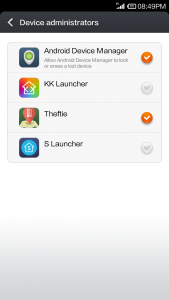
- Fourth : Also you need to have your home screen secured, that is by a password, pin or pattern so that no one can have access to your private data and content or deactivate the device administrator.
What can it do – With the ADM enabled , you can ring your phone, lock it, erase all your personal data
What to do when you find your phone is Lost/Stolen :
- First : You need to visit https://accounts.google.com/ServiceLoginAuth
- Second : Log into your gmail account.
- Third : You will be directed to a page where you will be able to see your phone’s current location yes its where the GPS you always had switched on will work 🙂 Also you will see three options saying – Ring, Lock, Erase .

So folks if you unfortunately lose your phone, you know the drill.
Quicktip: If you forget your home screen password, you can recover it by logging into your gmail account, by clicking on forgot password on the lock screen 🙂
Found it useful, like our Facebook page for more cool and handy tips and tricks.