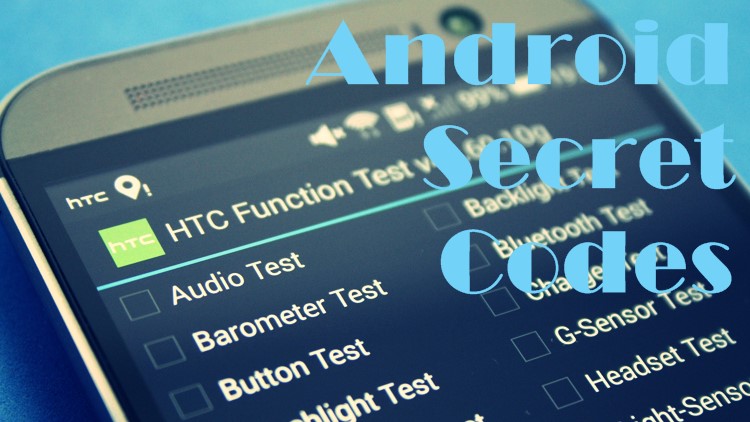This post will shed some light on secret android codes- truly there is nothing like a big secret in this; we have been using codes like these from the Nokia age of mobile phones- to format, erase, and remove restrictions- to know your IMEI and clear your PUK.
You want to Run Two Instagram Accounts on a Single Device, here’s how.
With the onset of Android OS there has been major changes in the Operating Style of smartphones and these codes they are not intended to be used by a consumer- their actual purpose was to eliminate time wastage by Service Center Executives to rule out some day to day problems in the system- by erasing the memory so that the device goes to factory settings or to flash up IMEI Number whenever required and so on.
They can bring up some test menu’s for technical experts to see if the phone is functional and if the device sensors are working properly or not, samsung started these android codes to make sure speedily detection of problem in a smartphone and also to reduce time taken in service of the same.
You’ll find them below, but please be cautious while using them as they can result in complete data loss and worse- phone battery life compromised ( resetting battery gauge for so many times can cause that).
*#06# – IMEI number
*#0*# – Enter the service menu
*#*#4636#*#* – Phone information, usage statistics and battery
*#*#34971539#*#* – Detailed camera information
*#*#273282*255*663282*#*#* – Immediate backup of all media files
*#*#197328640#*#* – Enable test mode for service
*#*#232339#*#* – Wireless LAN tests
*#*#0842#*#* – Backlight/vibration test
*#*#2664#*#* – Test the touchscreen
*#*#1111#*#* – FTA software version
*#12580*369# – Software and hardware info
*#9090# – Diagnostic configuration
*#872564# – USB logging control
*#9900# – System dump mode
*#301279# – HSDPA/HSUPA Control Menu
*#7465625# – View phone lock status
*#*#7780#*#* – Reset the /data partition to factory state
*2767*3855# – Format device to factory state (will delete everything on phone)
##7764726 – Hidden service menu for Motorola Droid
*#*#7594#*#* – Enable direct powering down of device once this code is entered
*#*#273283*255*663282*#*#* – Make a quick backup of all the media files on your Android device
*#*#232338#*#* – Shows Wi-Fi MAC address
*#*#1472365#*#* – Perform a quick GPS test
*#*#1575#*#* – For a more advanced GPS test
*#*#0283#*#* – Perform a packet loopback test
*#*#0*#*#* – Run an LCD display test
*#*#0289#*#* – Run Audio test
*#*#2663#*#* – Show device’s touch-screen version
*#*#0588#*#* – Perform a proximity sensor test
*#*#3264#*#* – Show RAM version
*#*#232331#*#* – Run Bluetooth test
*#*#232337#*# – Show device’s Bluetooth address
*#*#7262626#*#* – Perform a field test
*#*#8255#*#* – Monitor Google Talk service
*#*#4986*2650468#*#* – Show Phone, Hardware, PDA, RF Call Date firmware info
*#*#1234#*#* – Show PDA and Phone firmware info
*#*#2222#*#* – Show FTA Hardware version
*#*#44336#*#* – Show Build time and change list number
*#*#8351#*#* – Enable voice dialing log mode, dial *#*#8350#*#* to disable it
##778 (+call) – Show EPST menu
*#*#3424#*#* – Run HTC function test program
*#*#4636#*#* – Show HTC info menu
##8626337# – Run VOCODER
##33284# – Perform field test
##3424# – Run diagnostic mode
##3282# – Show EPST menu
##786# – Reverse Logistics Support
Editor’s Note : Not all of them will work or are proposed to work on all android phones, make sure you read the description before trying, guys at redmondpie and askvg helped us in this article.
You want to Run Two Instagram Accounts on a Single Device, here’s how.
If you have any difficulty after applying these codes, please contact us in the comment section below or through facebook & twitter.