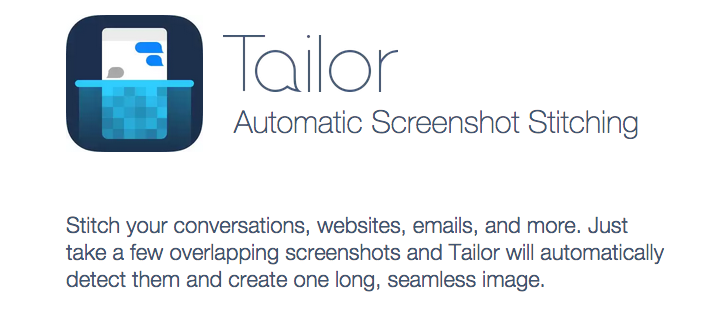Until today muting groups on WhatsApp was a rather easy task but when it came to muting a specific person, it was tedious and impossible but now with the latest update, you can easily do the desired task, but before you set sails to do the job, stop. If you mute someone, you’ll no longer be alerted when they ping you on WhatsApp, no matter how important things are. While this might be a relief for you to finally mute someone who you can’t block ( just don’t want to come off as rude, or ignorant maybe), but can’t possibly handle them.
Latest update lets you mute individual people, you’ll not be alerted- you can choose to see the notification or to see nothing at all when they WhatsApp you (yeah, people use WhatsApp as a verb these days). Also WhatsApp has changed many things here and there, and you’ll see them when you head to the settings, probably in the backup section, and somewhere in the “Chats and Calls Section” too more on that in another post.
Go to the Person’s Profile
Get to Mute
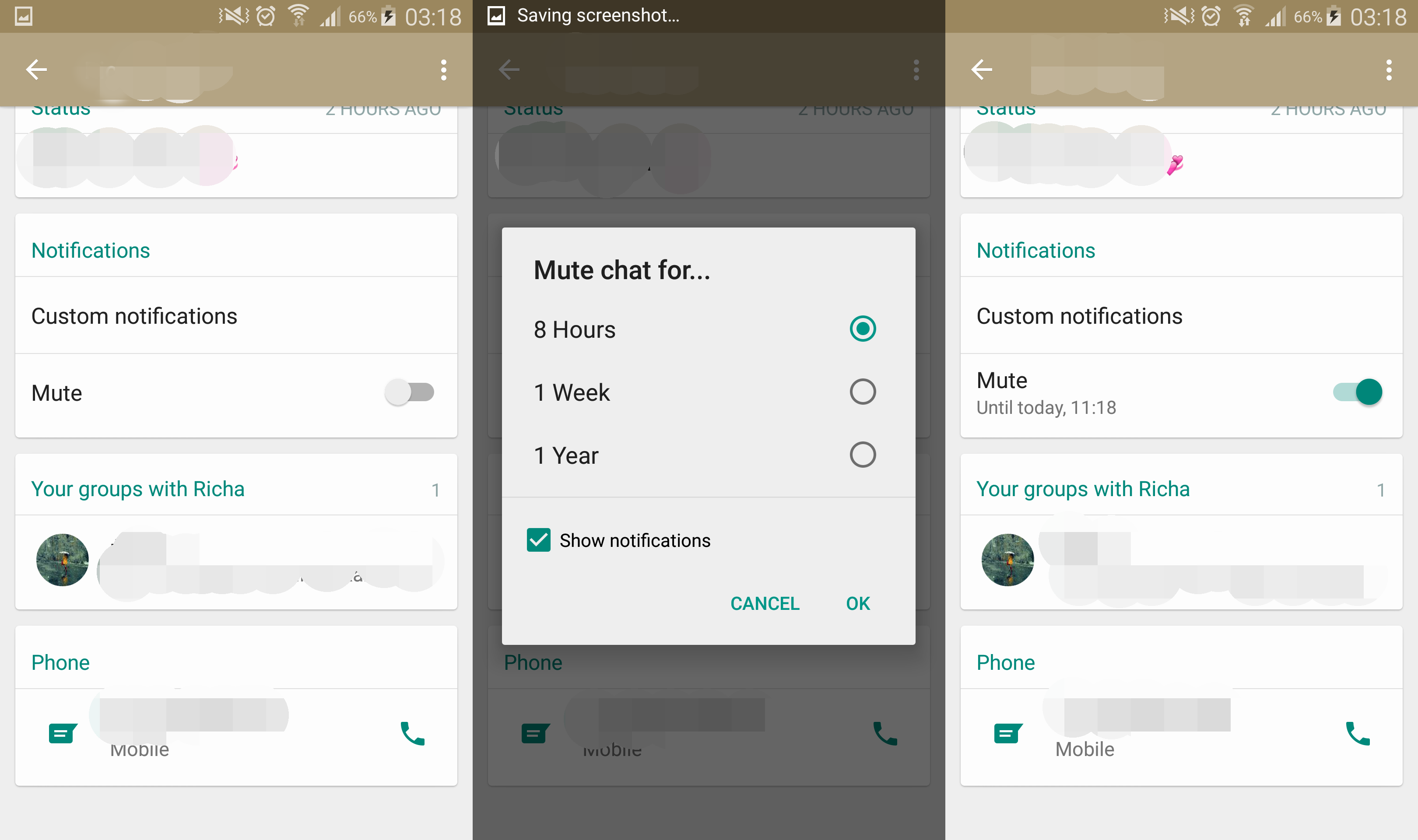
Define the duration and also instruct if you want to receive their notifications.
Voila!
And you’ll never get a WhatsApp notification from that person again, probably if you use the right settings, Untick Show Notifications and set period to maximum. Goodbye to that stalker!