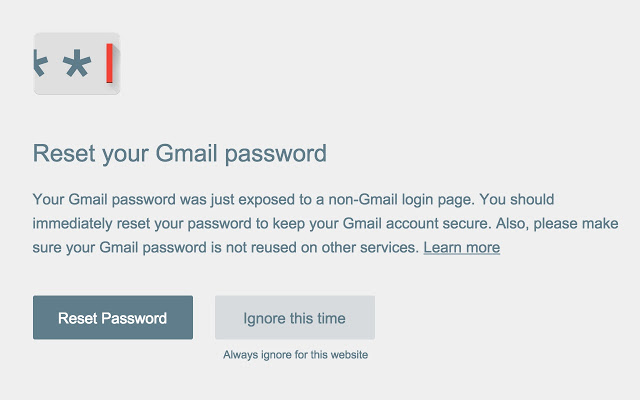Google has always been concerned of user’s privacy and security against spammers and hackers. With 2-step-verifcation and code generator users felt pretty secure Google-experience and now Google has further stretched the security with a ‘Password Alert’ chrome extension. This extension will help users to identify malicious sites that try to gain Google account details.
To use this extra layer of protection you’ll have to install the extension from here and then you are ready to go. After you install the extension every time you enter your Google account details on a website other than websites which are safe- you’ll get a notification for not doing the task. If you have already done the damage, then the extension will ask you to reset your Google password to give you maximum safety.
Also there are many fake-Google-sign-in pages (phishing sites) – that look exactly like the Google Sign-in page but are just rip-offs to get your account details. This extension is capable of identifying and warning you beforehand.
“Password Alert helps protect against phishing attacks.
If you enter your Gmail or Google for Work password into anywhere other than accounts.google.com, you’ll receive an alert, so you can change your password if needed.
Password Alert also tries to detect fake Google sign-in pages to alert you before you’ve typed in your password. To do so, Password Alert checks the HTML of each page you visit to see if it’s impersonating a Google sign-in page. “Said Password Alert chrome webstore link.
Is this useful? What do you guys think? Let us know in the comment box below. Until keep Androtrending!