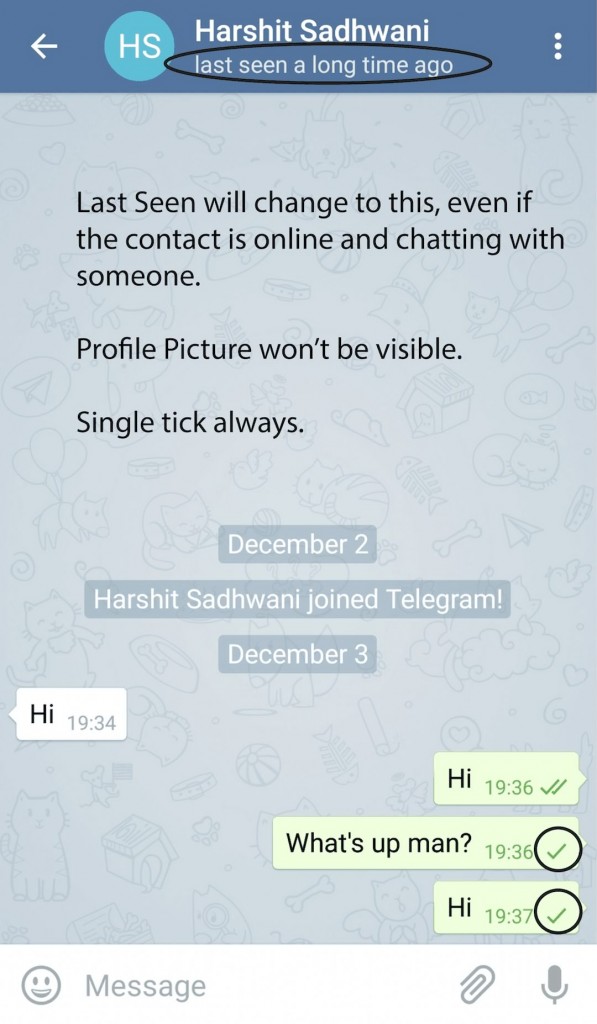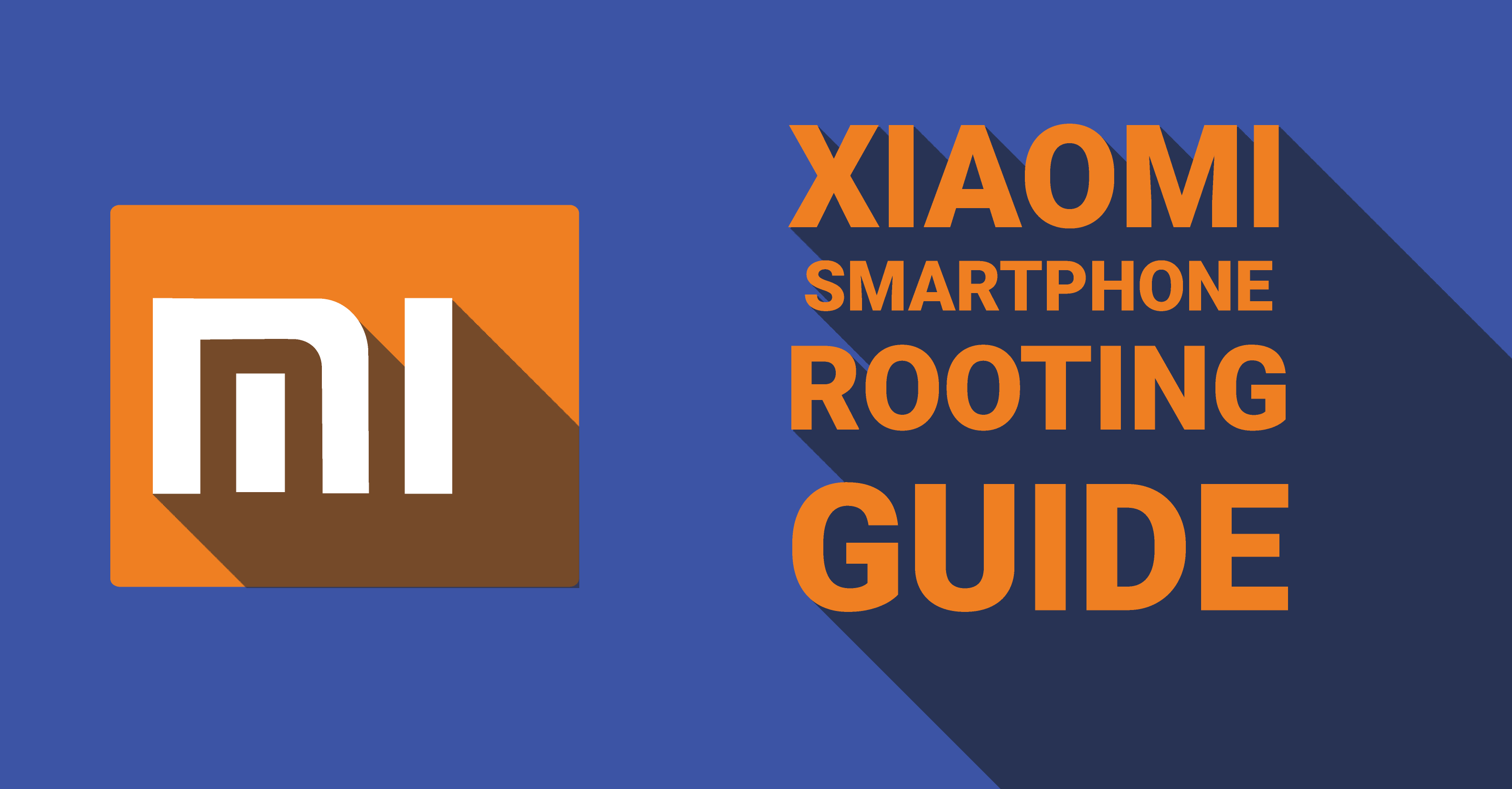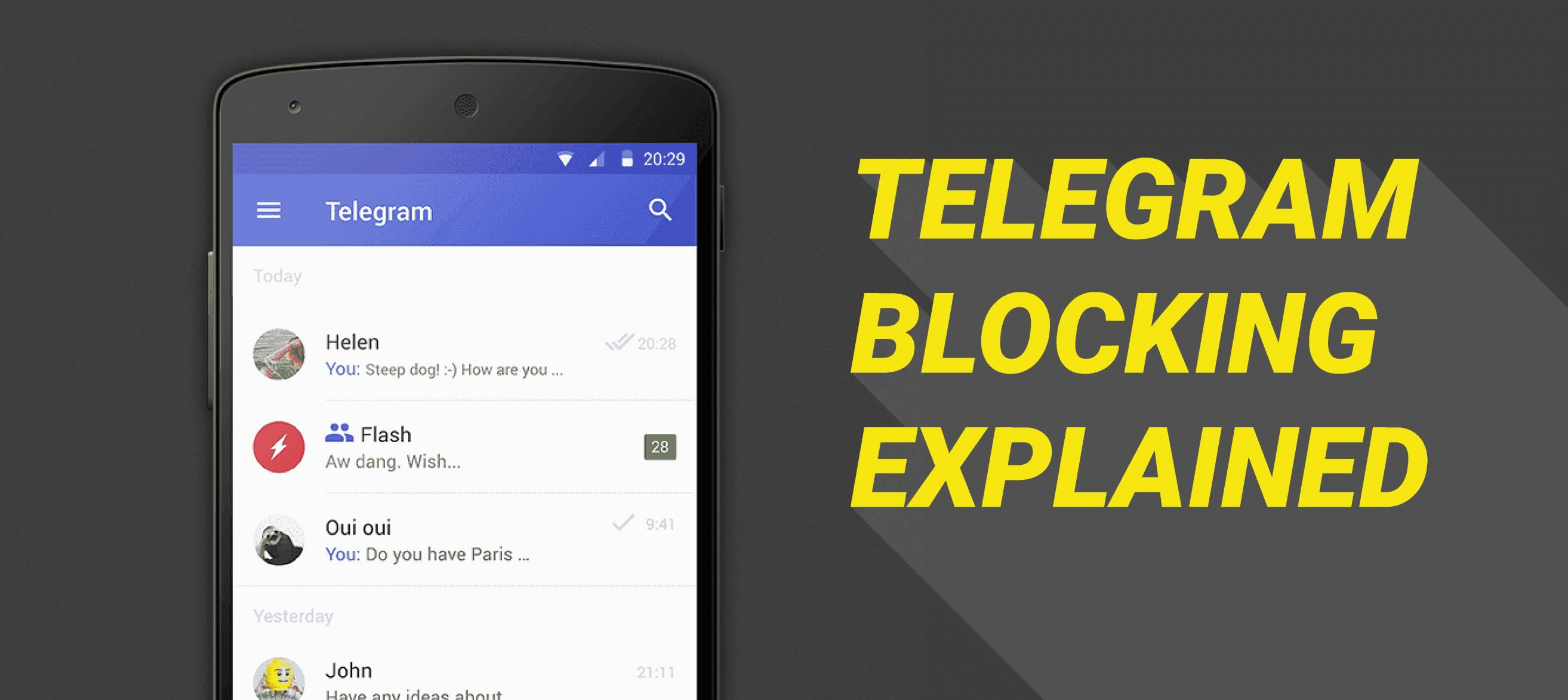
One of the most extensively used instant-messaging apps being used in the market, Telegram is certainly the most secure messaging app that we have today. Using end-to-end encryption, even the company’s management cannot view your messages and their content.
Keeping no records or logs, the company has no method of finding who is interacting with whom, so if you are skeptical of NSA’s widespread surveillance program this is the app for you.
Coming to why you guys are here in the first place, this article will help you to understand how telegram’s blocking mechanism works and how you can find if someone has blocked you or what they see when you have blocked them, here is all that it has :
How to find out who blocked you on Telegram:
Go to the suspect’s Chat Page.
Now, if the
Caption: Profile was blocked just after receiving the message ‘Hi’
- Last seen says, “last seen a long time ago”
- Profile picture is the same from a long time.
- Single tick when you send a message.
- Shows an error if you add him/her in a group.
If most of the above is true, it is highly likely that you are being blocked by him/her. However, it can also be the case if the person has not used telegram from sometime. So, if you want to be sure, ask someone if they can send you a screenshot of their chat, this way you can make sure if you are being blocked or not.
Some important pointers on this :
- Even when they’ve blocked you, they still have the privilege of seeing your profile and last seen timestamp, so out of common courtesy, block them too.
- If you have blocked someone, you’ll see a ‘typing’ notify in the chat selection box, that will notify you when someone you have blocked is typing something, but you won’t get the message, this way you can know if a person you have blocked is trying to reach you.
That’s all for now, and if you have any questions on anything about the post above, comment and I’ll get to you ASAP. Until next time, Keep Androtrending!