
Have you got that persistent crashing of Contacts App on your Galaxy S5 lollipop? Unfortunately, Contacts has stopped thing? Nobody likes that. Particularly I hate that. Bought the best smartphone in the market and what do you get? Ha? You get late updates, that too buggy. Who spends 600$ on smartphone and expects to be treated like this.
No worry bro, I’ve got you covered. In this post we’ll tell you how to stop that irritating force stop of contacts. This force stop is triggered by none other than Google Plus app, so all you have to do is this-
+Rush to Setting
+Get to Application Manager
+Go to Google+
+Click on Turn Off
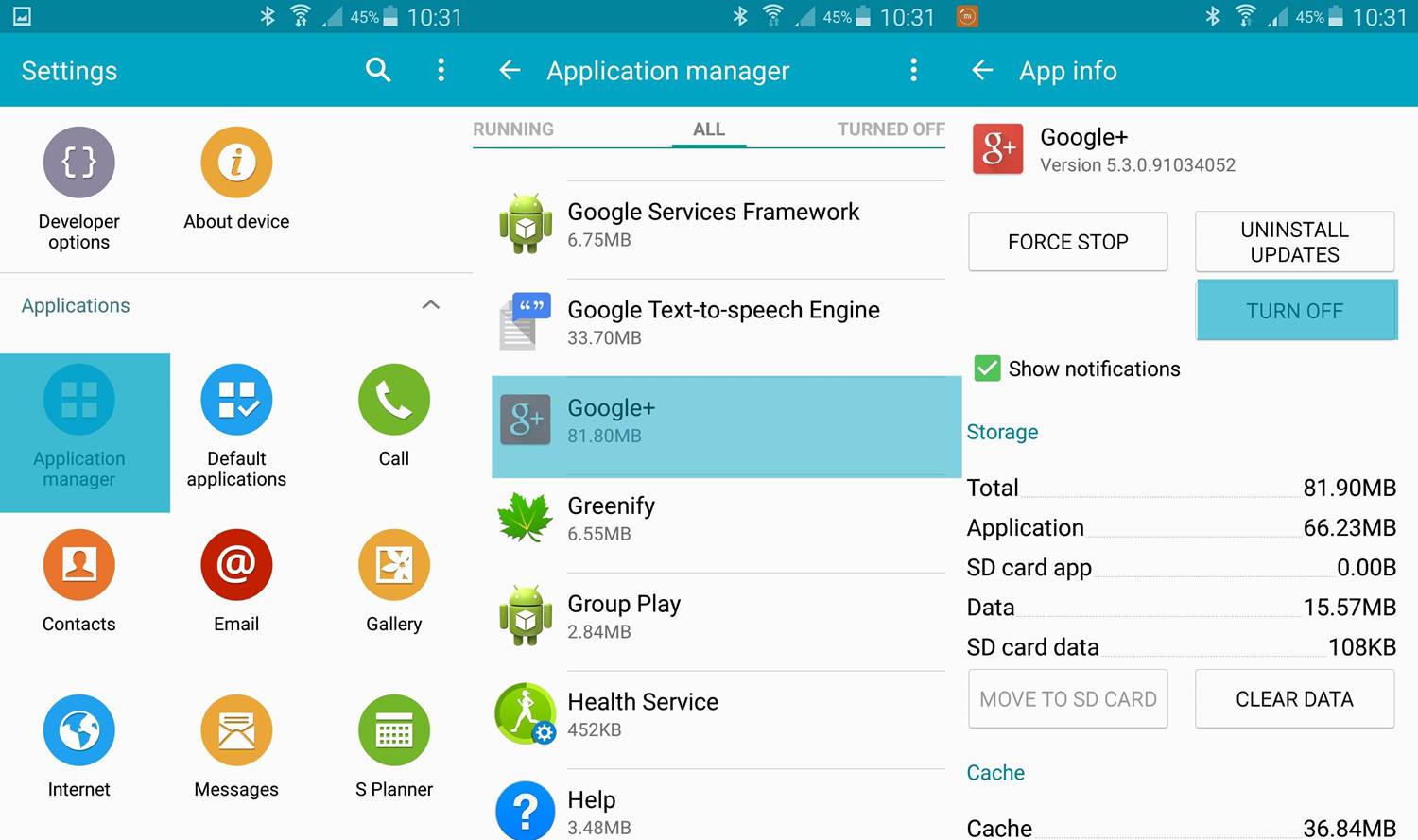
+Done
After you perform these steps, you’ll see that the Force Stopping goes away. This is because code-conflicts between Samsung Contacts and Google + app. Samsung is already working on the issue and will roll out an update in the coming of days.
Is your problem solved after doing this? Do you have any other problem with the Lollipop Update with your Samsung Galaxy S5? Tell us in the comment box below. Until then, keep Androtrending!







