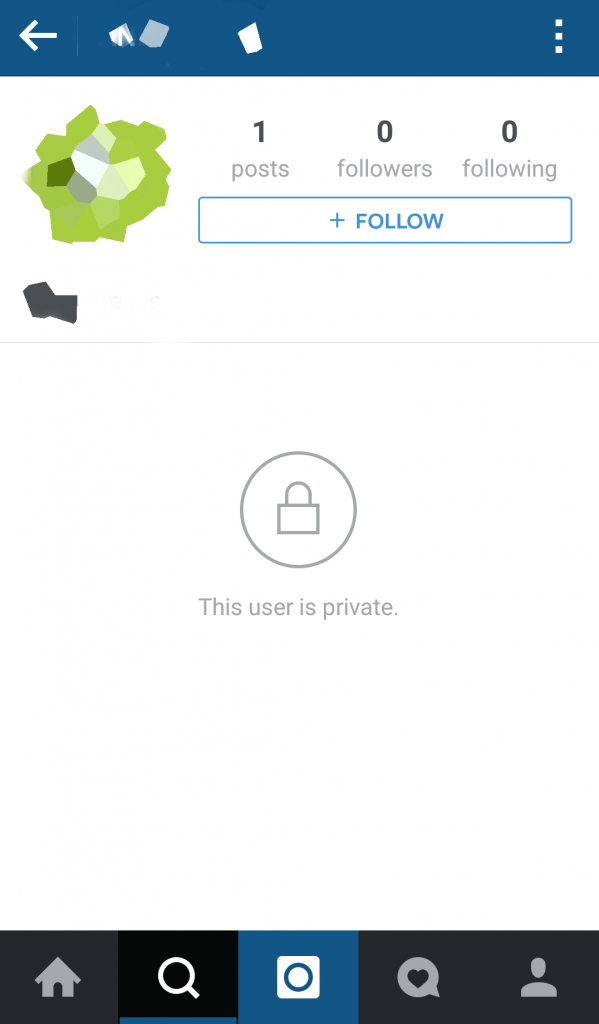Everyone has got blocked on WhatsApp, Facebook, and Twitter and maybe on other platforms too by some for variety of reasons and sometimes no reasons at all. No matter how we got blocked the urge to know why and what’s hidden there are questions that always haunt us.
This post is going to explain how to know when someone has blocked you on Instagram and to see if you can do something about it. Well to warm all you up, Instagram is not a pure social network-it’s more like a content driven network. Content here is Photographs and videos that we click and share on the app.
[optinform]
People create their profiles- Public or Private (this is important, pay attention!). Public Profiles are profiles of which content is visible to all internet meaning that if you click a photo and post it to your public profile- Everyone on the internet can have access to it. Even people who don’t have Instagram have access to it.
Private Profiles are complicated stuff, when you turn your posts to private (Click on 3dots Overflow> Scroll>Turn Private Account ON) you make sure that they are hidden form everyone on the internet except whom you approve follow request of.
You followed someone and they blocked you? Here’s how to be sure.
• Search him/her by his/her username
If you are blocked their profile won’t show up in the search results and if it does that means they have not blocked you.
• If you are blocked, try to get into the profile of the suspect.
How to get in if you cannot search them? Try a mutual friend’s profile where he/her likes/comments/follows and their profile will show up.
• Now it’s the tricky part, this step will have two sub steps.
a) If the person has a public profile-
If he/she has a public profile then it will look like this-
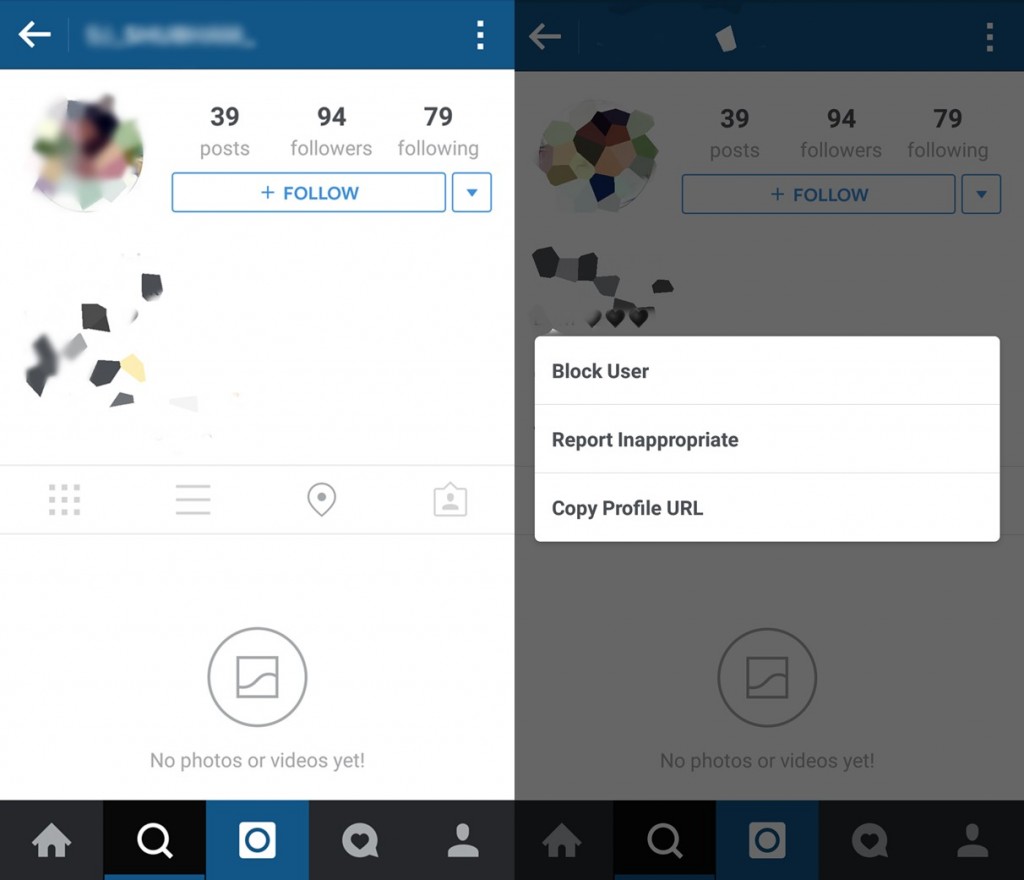
There will be a post counter with some digits but you won’t be able to see the photos.
Now Open up a browser and paste the link and of you go
You can view that person’s profile.
b) If the person has private profile-
If he/she has a private profile it will look like this-
There will be a post counter and everything else but also there would be a mark saying “This user is private”.
No matter how many time you click on that follow button if will revert back to the same follow button again. There is no possible way that won’t put you in trouble to see the contents of this profile.
Mention the suspect on instagram, of course you can mention people who have blocked you and can also ask why and sort the bits off.
Some Tips:
- If you are concerned so much about the security of your account then go Private Mode.
- If you are blocked, the person who has blocked you can still see your profile. Block them.
- Public mode has advantages- people who like your content can discover you from all over the world.
- Private mode has advantage- you get no unwanted attention.
What do you guys think of this post? do you have any tricks that you want to share with us? feel free to use the comment box below and we’ll get back to you ASAP. Until then, Keep Androtrending!