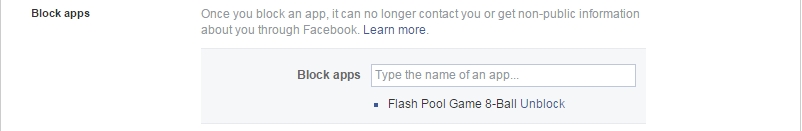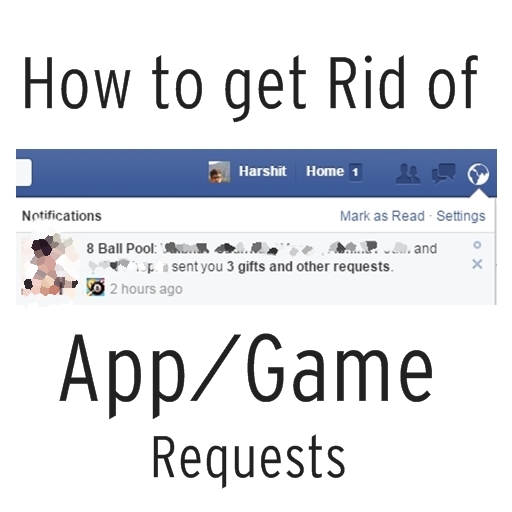
People send you game/app invites all the time? Are you irritated and confused about what you should do? This post will tell you how to block these irritating notifications that pop up on your screen all the time and don’t let you take a breath of fresh air.
Everybody is annoyed and maddened by them and they come from everybody these days. Friends, Family and now even colleagues spam your notification bar with these requests to either join the game or to help them win.
It all started with Candy Crush Saga, when I found myself in the same situation- requests flooding in and my frustration coming up. Googled everything related to but didn’t found myself any solution, and then I was fooling around my Facebook Settings and found this solution I am referring to in the post.
To start,
- Run Facebook on PC.
- Go to Blocking in the Left Lane.
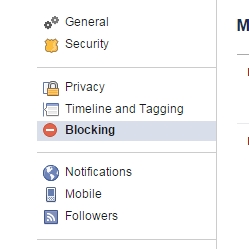
- Head over to Block App.
- Type the App you get persistent notifications of.
- Click on the app.
- Done.
Now you won’t get any notifications from that very app.
I hope you liked the Post, Please share and let us know in the comment box below if you want to ask anything. Until next time, Keep Androtrending!