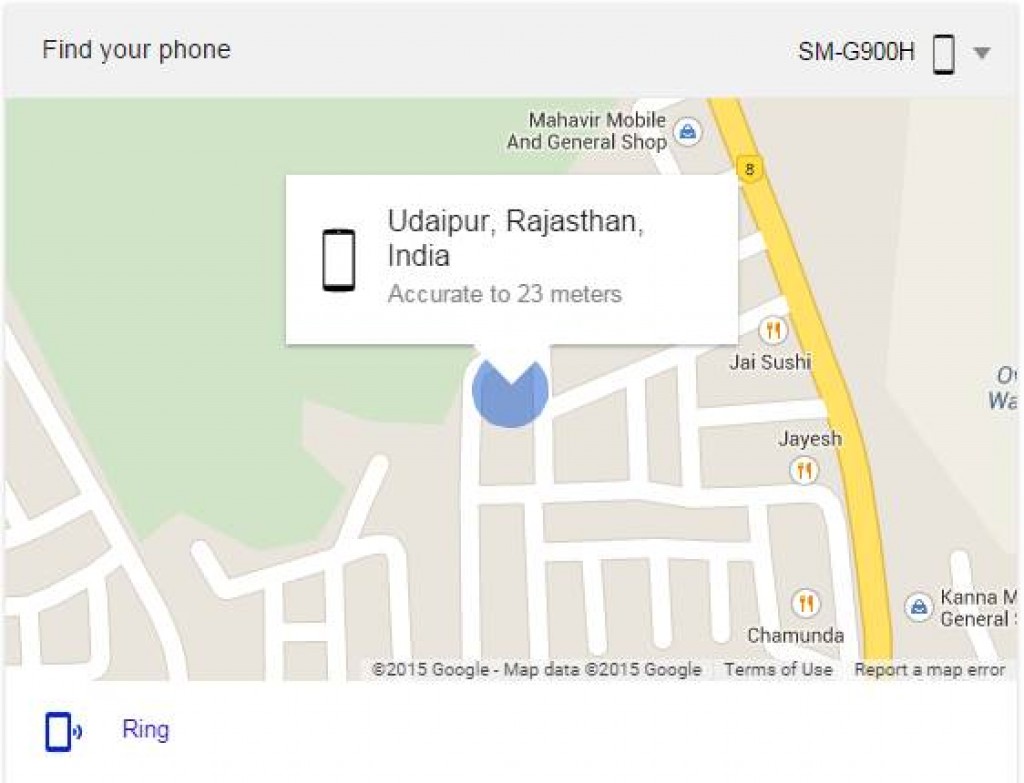Now you can easily find your cellphone location just by searching “Find My Phone” on Google, the feature can also be used to set your phone to ring for 5 minutes. Just go to your PC, open up google.com and type Find My Phone and then see the magic, Google will automatically tell you where the device is with an option of making it ring. Whoa!
Until now, users had to log into the Android Device Manager on their pc and then scan for android device in order to complete the task, but now Google has made the process considerably easier- but you still have to log in your Google account. This process just makes the older thing faster by giving the functionality to search bar. Time saved because when you lose your smartphone you lose like a part of yourself- every second counts.
If you find that the phone has found itself in a remote place where it can’t possibly be. It is highly likely that it has been stolen and you can then move into Android Device Manager to remotely lock it or wipe it.
You can even use this to prank your friends, think of something we can’t tell you here and do a prank with your mate. Happy Pranking (Gosh, does that even makes sense? Possibly NO!)
If you have any questions regarding the new functionality, feel free to make peace with the comment box below. Until then, Keep Androtrending!