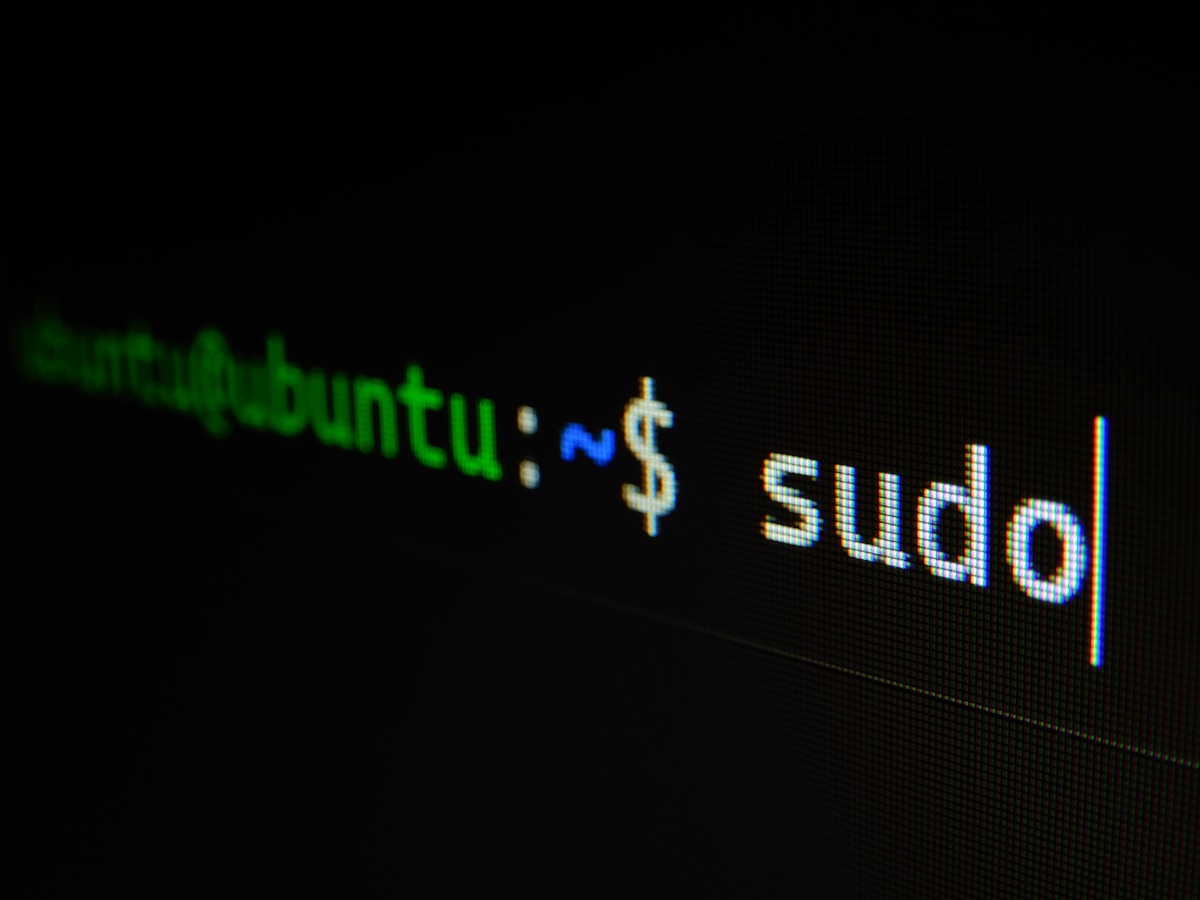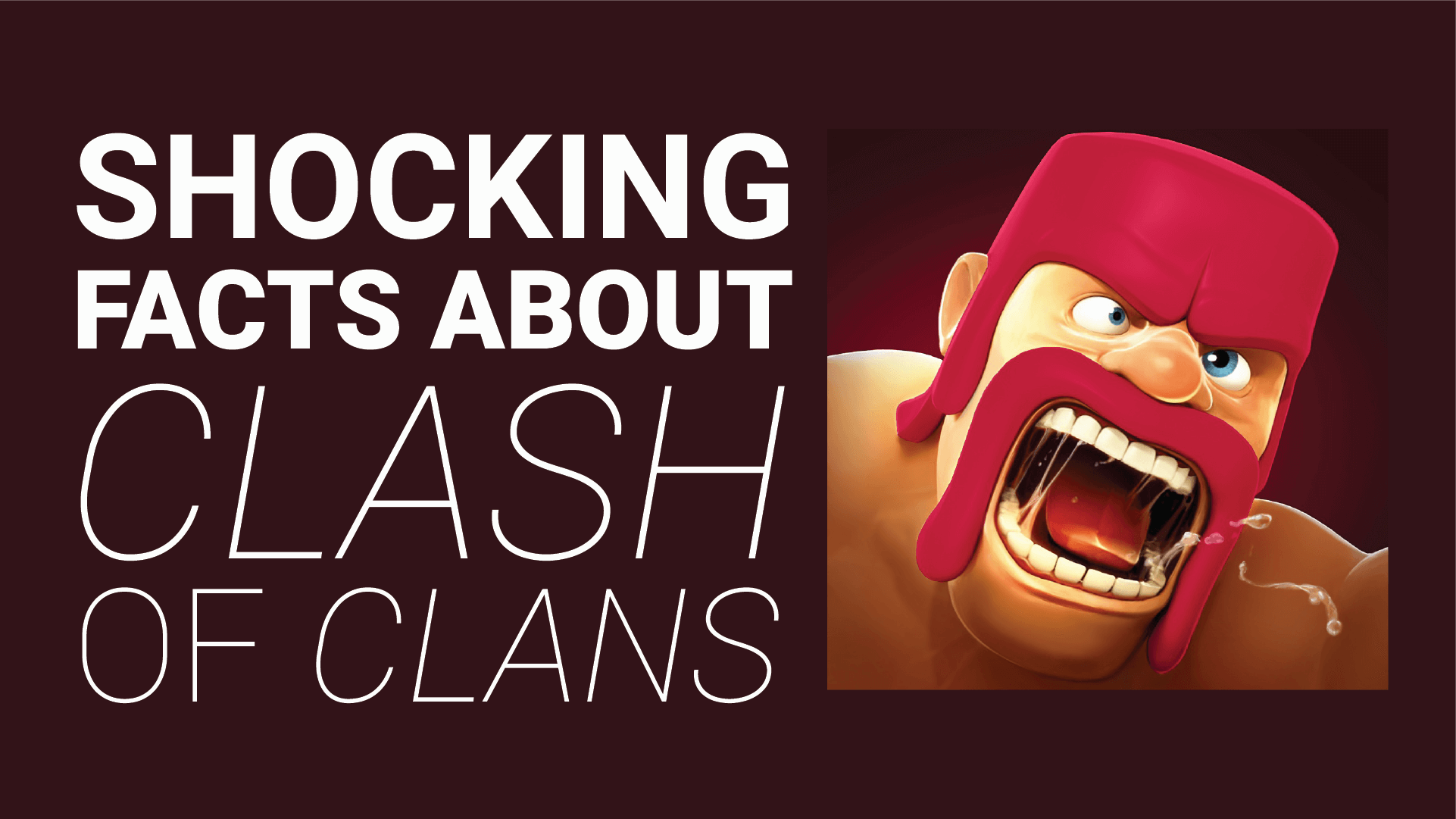Best Offline AI Apps for Android 2025: Run ChatGPT-Level AI Without Internet

Imagine having the power of ChatGPT, Claude, or Gemini right in your pocket – without needing an internet connection, without sending your data to the cloud, and without monthly subscriptions. In 2025, this isn’t science fiction. It’s reality, thanks to offline AI apps that run Large Language Models (LLMs) directly on your Android phone.
Whether you’re traveling on a plane, working in a remote location, or simply concerned about privacy, offline AI apps are revolutionizing how we interact with artificial intelligence. Let’s dive deep into the best offline AI solutions for Android in 2025.
Watch: Running Offline AI on Android
Complete guide to running AI models locally on your Android phone
Why Run AI Offline? The Game-Changing Benefits
Before we explore the apps, let’s understand why running AI locally on your phone matters:
1. Complete Privacy – Your Data Never Leaves Your Device
When you use ChatGPT, Gemini, or Claude, every single message you send travels to remote servers. With offline LLMs:
- Zero data transmission: Your conversations never leave your phone
- No tracking: Companies can’t build profiles based on your AI usage
- Sensitive information protected: Medical questions, financial data, personal thoughts – all stay private
- GDPR compliant by default: No data collection means automatic privacy compliance
- Work confidentially: Discuss proprietary business information without risks
Just ran Llama 3.2 3B locally on my Android using MLC Chat. ChatGPT-level conversations COMPLETELY OFFLINE with zero privacy concerns is mind-blowing. The future is decentralized AI 🚀🔒 #OfflineAI
— Tech Enthusiast (@techenthusiast) September 14, 2025
2. Work Anywhere – True Digital Independence
- Airplane mode works: 14-hour flight? No problem
- Remote locations: Camping, hiking, cabin with no cell service
- International travel: No expensive roaming data plans
- Network outages: Internet down? AI keeps working
- Data caps: Don’t waste mobile data on AI queries
The Best Offline AI Apps for Android in 2025
1. Google AI Edge Gallery – The Official Solution ⭐⭐⭐⭐⭐
Developer: Google
Price: FREE
Download: Google Play Store | GitHub APK
Best For: Beginners wanting official Google support
Google AI Edge Gallery demo – Running AI models offline on Android
Key Features:
- AI Chat – Full chatbot experience, 100% offline
- Ask Image – Upload photos and ask questions
- Prompt Lab – Code generation, text rewriting
- Audio Scribe – Transcription and translation
- Multiple Models – Gemma 2B, 7B, PaliGemma
📥 Download Now:
Primary: 📱 Download from Google Play Store →
Alternative: 📦 Download APK from GitHub →
| Model | Size | Best Use Case | RAM Required |
|---|---|---|---|
| Gemma 2B | 1.4GB | General chat | 6GB+ |
| Gemma 7B | 4.8GB | Advanced reasoning | 12GB+ |
| PaliGemma | 2.8GB | Image understanding | 8GB+ |
✅ Pros: Official Google support, regular updates, multimodal, free, clean UI
❌ Cons: Limited to US users on Play Store, still experimental
2. MLC Chat – The Power User’s Choice ⭐⭐⭐⭐⭐
Developer: MLC AI
Price: FREE & Open Source
Download: GitHub APK Download | Official Website
Best For: Tech enthusiasts wanting maximum flexibility
MLC Chat tutorial – Installing and running Llama models on Android
Key Features:
- Massive model library – Llama 3.2, Phi-3.5, Mistral, Gemma, Qwen
- Advanced optimization for faster inference
- Import custom GGUF models
- Multi-platform support
- Active development with frequent updates
📥 Download Now:
Step 1: 📦 Download Latest APK from GitHub →
Step 2: Enable “Install from Unknown Sources” in Android settings
Step 3: Install APK and download your preferred model
Official Docs: 📚 MLC LLM Android Guide →
3. H2O AI Personal GPT – Play Store Convenience ⭐⭐⭐⭐
Developer: H2O.ai
Price: FREE
Download: Google Play Store
Best For: Users wanting easy Play Store installation
📥 Download Now:
📱 Download H2O AI Personal GPT from Play Store →
Official Play Store app with automatic updates
Key Features:
- Official Play Store distribution
- Models: Llama 3.2, Phi-3.5, Danube 2/3
- Smart RAM detection
- Document chat capabilities
- Code syntax highlighting
4. SmolChat – The Minimalist Option ⭐⭐⭐⭐
Developer: Open Source
Price: FREE
Download: F-Droid | GitHub
Best For: Users wanting clean, no-frills experience
📥 Download Now:
F-Droid: 📱 Download from F-Droid →
GitHub: 📦 Get APK from GitHub →
5. Layla – Beginner Friendly ⭐⭐⭐
Developer: LaunchPad AI
Price: FREE (with premium options)
Download: Google Play Store
Best For: Complete beginners and older phones
📥 Download Now:
📱 Download Layla from Play Store →
Works on phones with 4GB+ RAM
Performance Comparison
| App | Speed | Models | Ease of Use | Download |
|---|---|---|---|---|
| Google AI Edge | ⭐⭐⭐⭐ | ⭐⭐⭐ | ⭐⭐⭐⭐⭐ | Play Store |
| MLC Chat | ⭐⭐⭐⭐⭐ | ⭐⭐⭐⭐⭐ | ⭐⭐⭐ | GitHub APK |
| H2O Personal GPT | ⭐⭐⭐⭐ | ⭐⭐⭐⭐ | ⭐⭐⭐⭐⭐ | Play Store |
| SmolChat | ⭐⭐⭐⭐ | ⭐⭐⭐⭐⭐ | ⭐⭐⭐ | F-Droid |
| Layla | ⭐⭐⭐ | ⭐⭐ | ⭐⭐⭐⭐⭐ | Play Store |
Quick Start Guide: Get Running in 5 Minutes
Step-by-step tutorial: Installing and using offline AI on Android
For Beginners (Easiest):
- Download Google AI Edge Gallery from Play Store
- Open app → Select “AI Chat” → Choose “Gemma 2B”
- Wait for 1.4GB model download (use WiFi!)
- Start chatting – completely offline!
For Power Users (Best Performance):
- Download MLC Chat APK from GitHub
- Enable “Install Unknown Sources” in Settings
- Install APK → Select “Llama 3.2 3B” or “Phi-3.5”
- Download model (3-5GB) → Start using immediately
Final Thoughts
The offline AI revolution is here. You can now carry ChatGPT-level intelligence in your pocket that:
- ✅ Works anywhere without internet
- ✅ Keeps conversations 100% private
- ✅ Costs $0 after setup
- ✅ Responds in milliseconds
- ✅ Runs on hardware you already own
Ready to try offline AI? Pick your app and download now:
📱 Download Links – Choose Your App:
🥇 Google AI Edge Gallery – Best for beginners
🥇 MLC Chat – Best for power users
🥈 H2O AI Personal GPT – Best all-rounder
🥉 Layla – Best for older phones
Which offline AI app are you using? Share your experience in the comments!