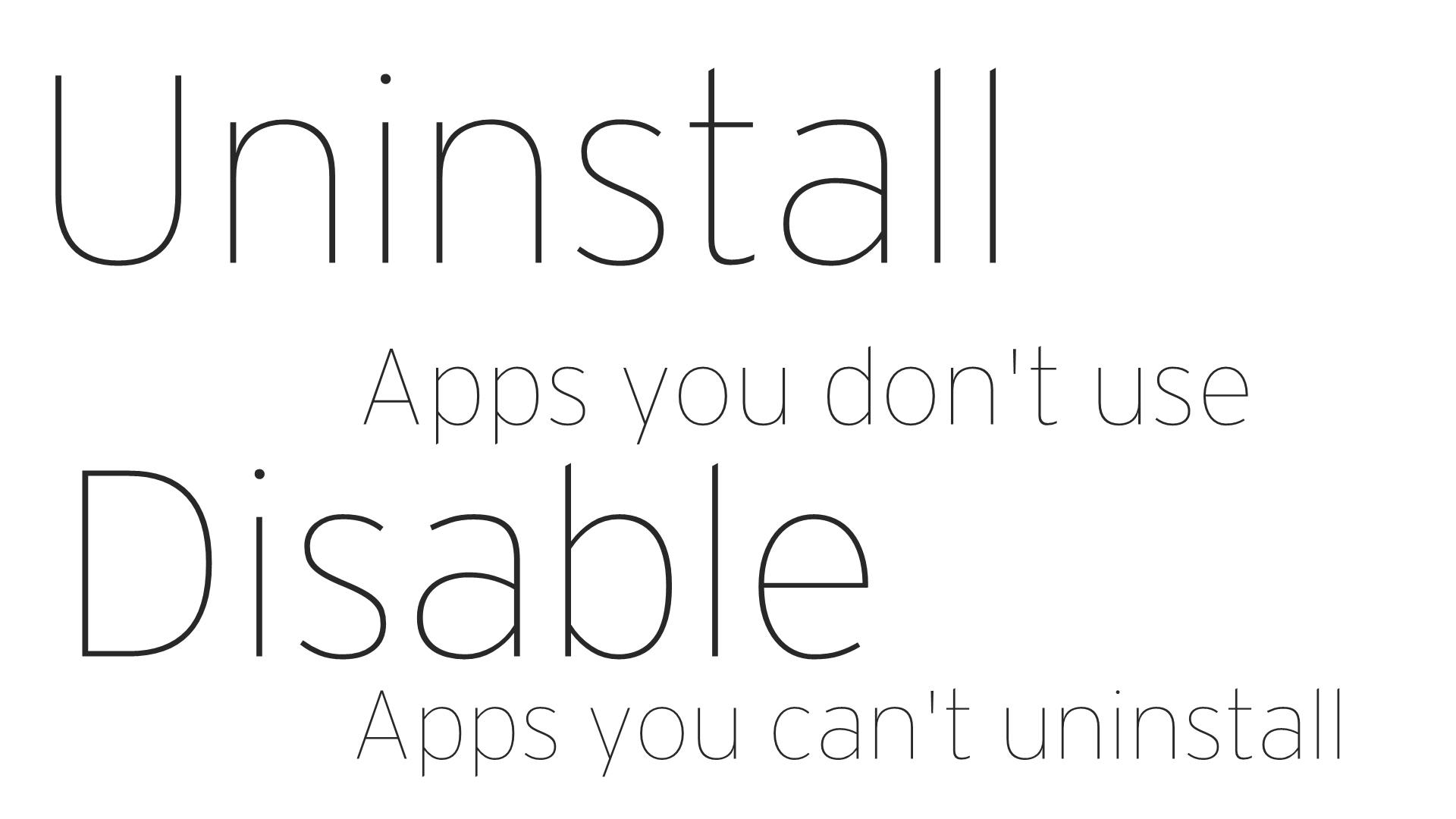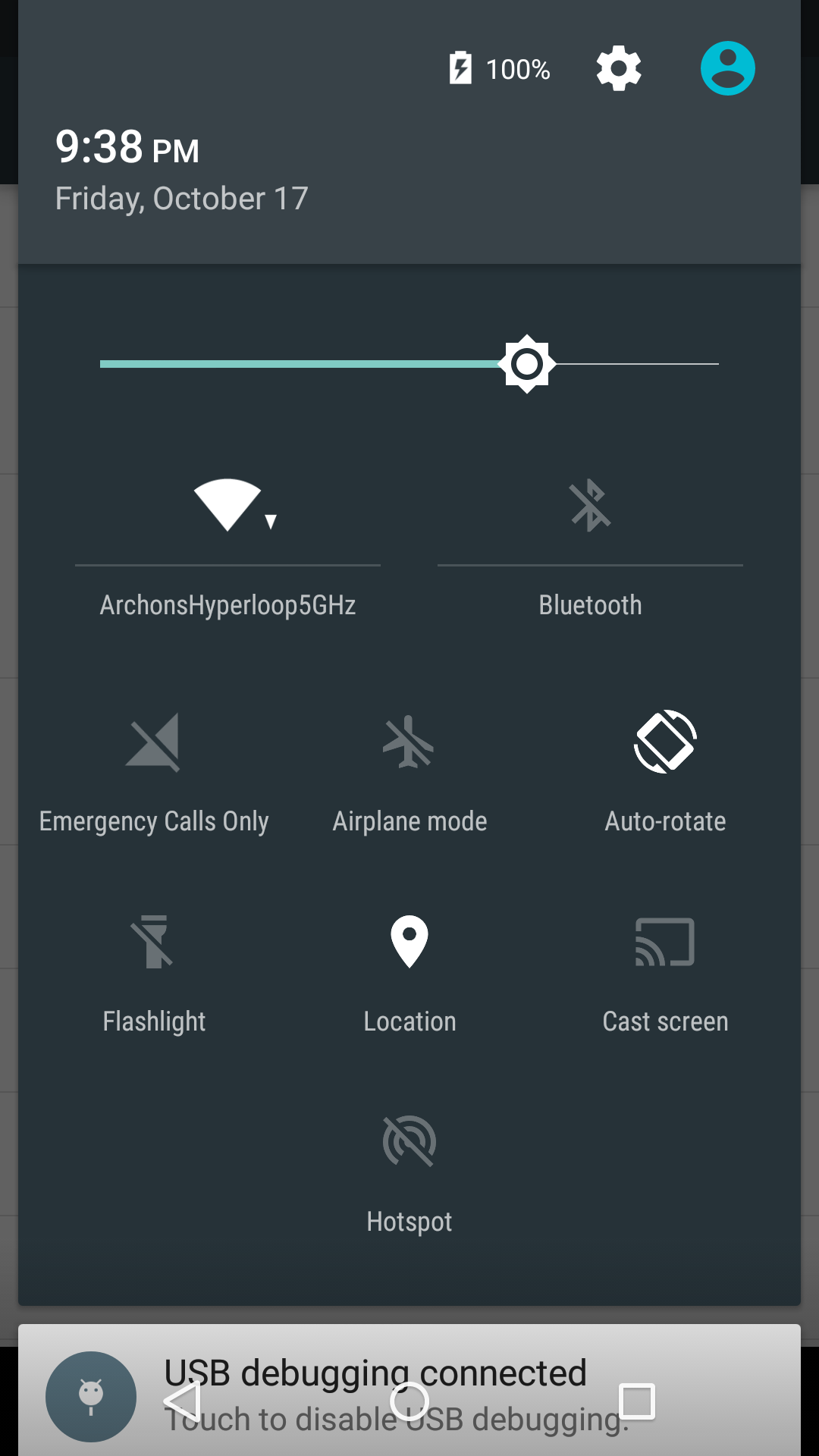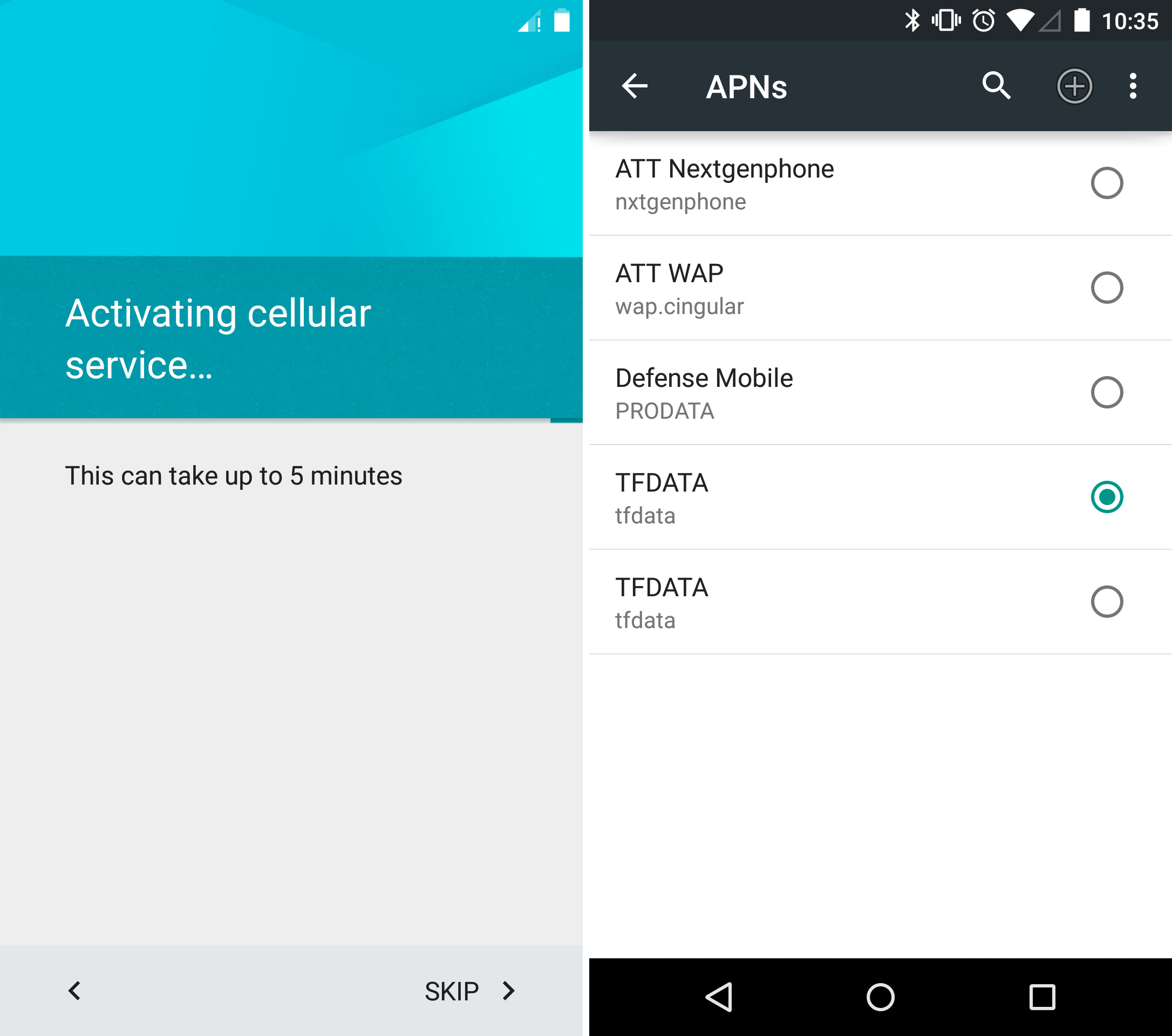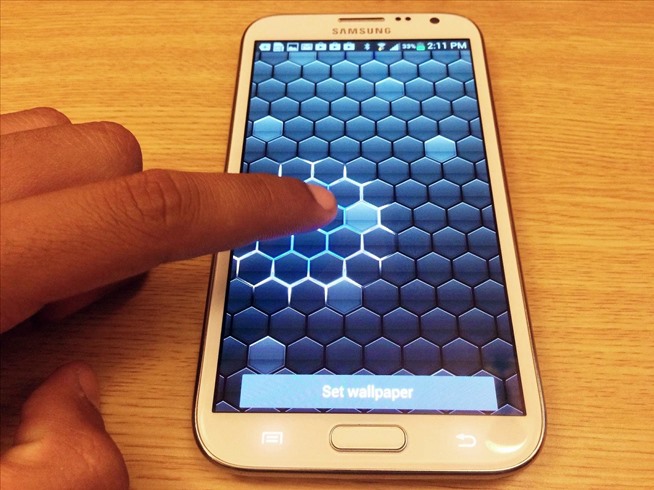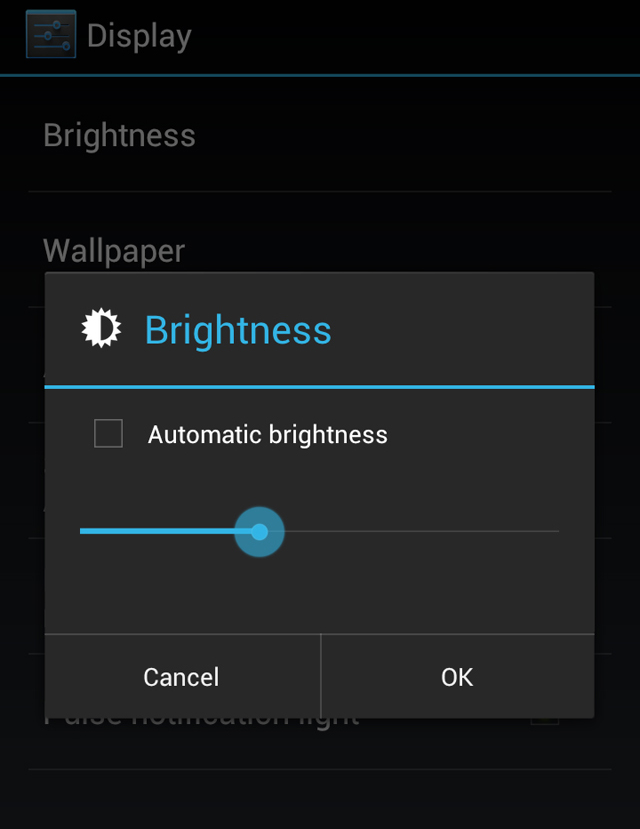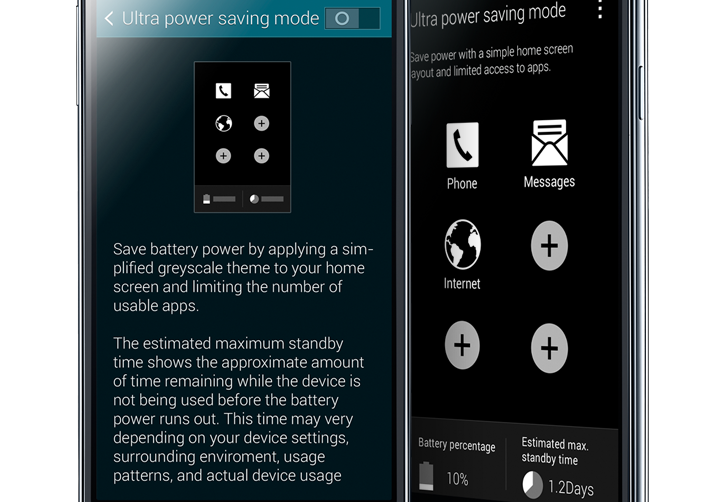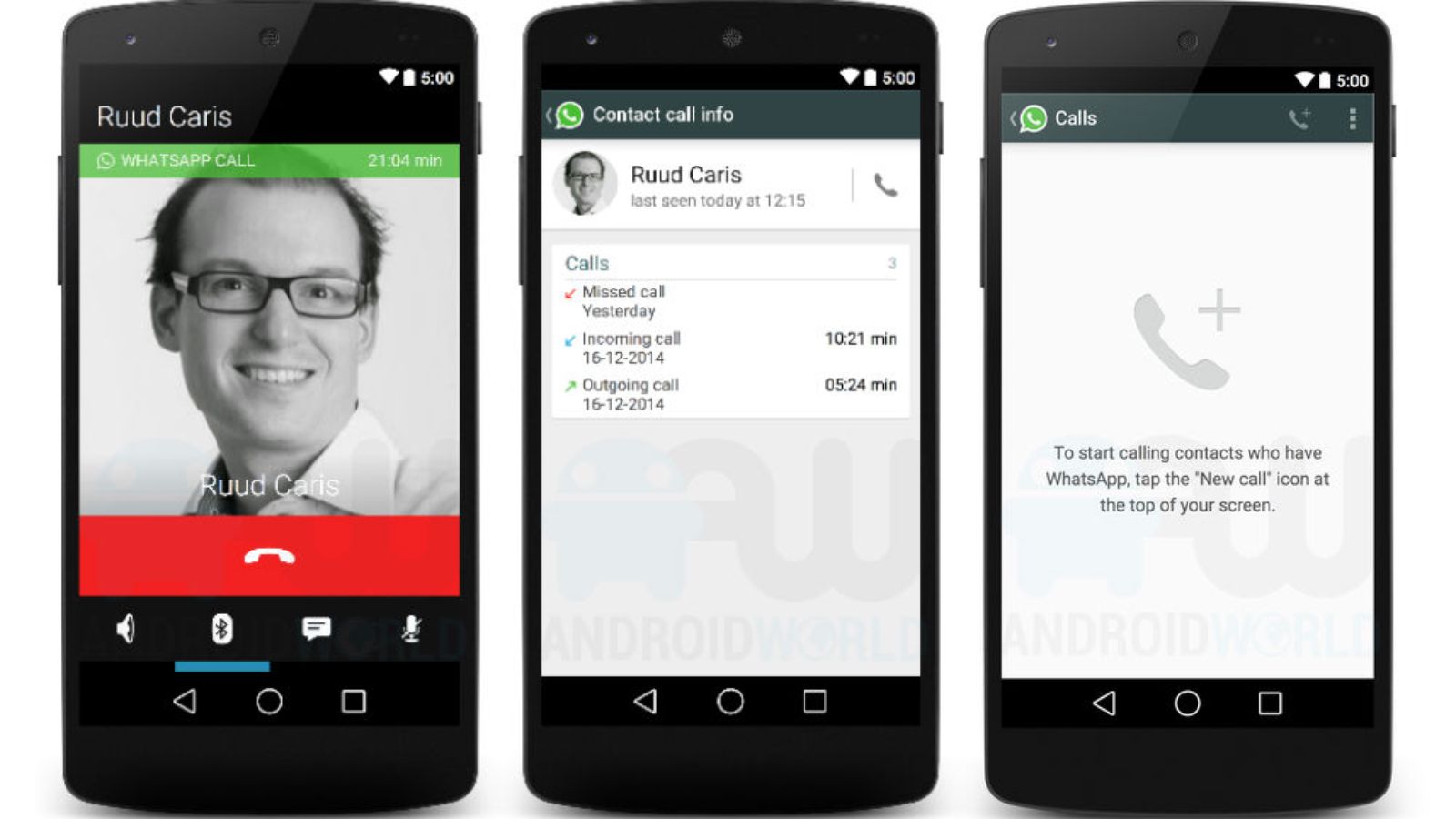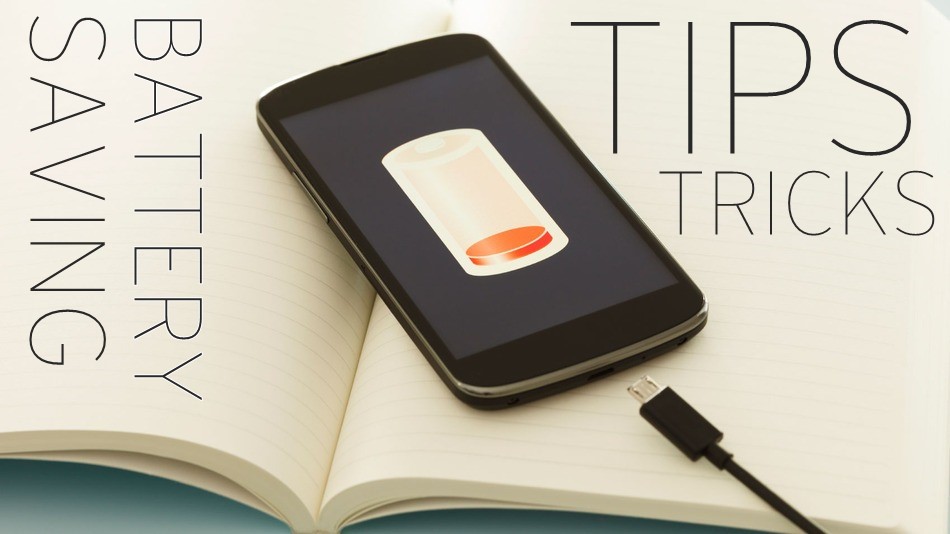
What do you look for when you are out for a new smartphone? More Processing Power, Gigs and Gigs of RAM, 5.0 incher screen and big mAh written somewhere? Well whatever device you want to buy- battery power plays very important part in this deal, the bigger the screen-more powerful the processor-extremist be the camera you’ll need big numbers in mAh to prove them justice.
In simple words, nobody would want a device with great everything but not a great battery- people these days prefer bigger batteries over anything-RAM, Processing or even Screen Size. The More these factors increase, the lesser battery backup you possess (battery remaining constant).
So, What You can do Today to Increase Your Total Battery Backup-
Uninstall all unnecessary Applications-
This would help too much, not killing them with task killers but complete uninstall would relax battery a little. This step because android was designed in a way to maximize multi-tasking experience, every app we install takes up some RAM and Processing Power to ensure speedy operations.
Turn Off Wi-Fi, GPS, GLONASS and Other Sensors –
These are power hungry piece of hardware who will hog up your batter and you’ll never even know. Only turn them ON when they are needed. GPS is biggest battery eater, it takes up all sorts of directional data from satellites to gain a location lock, so turn it off when you don’t need it.
Less Widgets-
Remove all these unnecessary widgets that came with your phone or got placed when you installed some app. They are mini-versions of Applications Always running, a dedicated service called widget service will drain out your battery.
Calibrate Auto-Sync –
Auto-Sync is helpful to you and we all must agree to that but make sure that it isn’t turned on for services that you aren’t using. Like you need to be updated with E-Mails you receive but you don’t have the utility of syncing your contacts every now then- you can just do that manually to cover down battery usage.
Network Connectivity-
Make sure you take up Contract/Connection with a operator that has a good service reception in your area, if not and you are stuck up with poor network reception then you must configure your network settings carefully.
If you get bad 3G Reception, go to network and select 2G only and accordingly make changes to ensure that your phone does not waste valuable battery power switching networks trying to get better signal reception.
Live Wallpapers-
This will also help- live wallpapers are moving/animated wallpapers which constantly run in order to provide you with animated appearance. They use GPU for rendering the images and that takes up a considerable amount of power.
Brightness-
The biggest Battery Drainer other than running apps is the Automatic Brightness Option that you always put “ON”, it uses “Ambient Light Sensor” to calculate the amount of light in your surroundings to adjust the Screen Brightness. You can manually select the brightness amount to reduce battery strain.
Screen Timeout-
Configure your screen timeout to make sure that your device screen does not takes too much power by not turning off for longer period of time, 30 seconds screen timeout is most preferable to start with.
Power Saving Mode-
These days devices come up with power saving modes of their own, in which they aim to create power intensive profiles to get the maximum output from the battery. As soon as the battery level gets lower than a certain limit power saving modes get activated and rules out unnecessary functions like data, Wi-Fi, GPS etc.
Install a 3rd Party Battery Saver App-
Most of them are just placebos i.e. they don’t really work, they make some changes but effect is negligible. They prompt you to kill apps and that is by real android knowledge- the worst thing to do when you want to save battery life, as soon as you kill them they come up again doing the same task as they were doing before only this time they will take up more battery and resources than before.

We only recommend Battery Profile Apps like Juice Defender because they change your device settings according to what battery level you are currently in. Adaptation to battery percentage helps you to gain some extra backup, it gives you some extra time to find a plug.
BATTERY HEALTH
Lithium batteries are disposable (primary) batteries that have lithium metal or lithium compounds as an anode.They stand apart from other batteries in their high charge density (long life) and high cost per unit. Depending on the design and chemical compounds used, lithium cells can produce voltages from 1.5 V (comparable to a zinc–carbon or alkaline battery) to about 3.7 V.
Wikipedia
With a good battery health you can gain some extra hours of usage, to make sure your battery is on the “Good Health Level” follow these two tips-

Never keep the phone plugged in after full charge-
When the phone is fully charged, remove the plug from the socket to maximize battery life and if you fail to do so frequently you will notice a bulge in battery- this is because of the effect of overcharging.
Never Let the device reach extreme temperatures-
Keep track of how warm or cold your device seems, if your device gets too hot on excessive usage- something is wrong, either you will have to change your battery or some part of charging circuit. Make sure you visit nearest service center when you experience similar issues.
CONCLUSION
The best way to save your phone battery is to use your device judiciously, to make sure which sensors are active, screen brightness is manual, timeout is not too long, network connectivity is proper and many other things. Alternatively buy a new battery every 5-6 months (OEM) to ensure that you get the best backup, or you can buy a powerbank to ensure that you never get off the grid. Choice is yours.
If you like this article share it with your friends and family and if you have any better suggestions for this post or you want to ask a question- please feel free to do so in the comment section below.