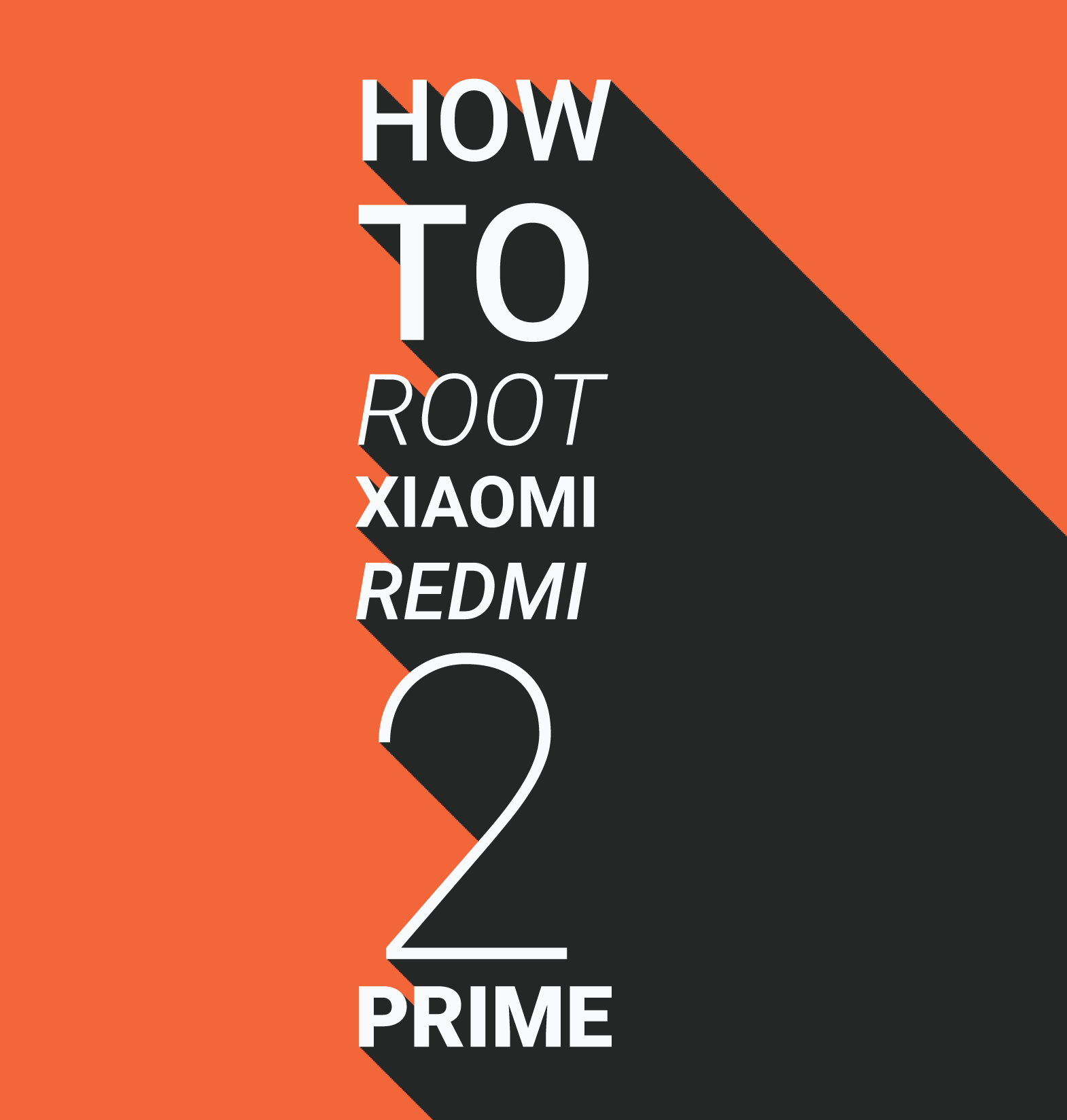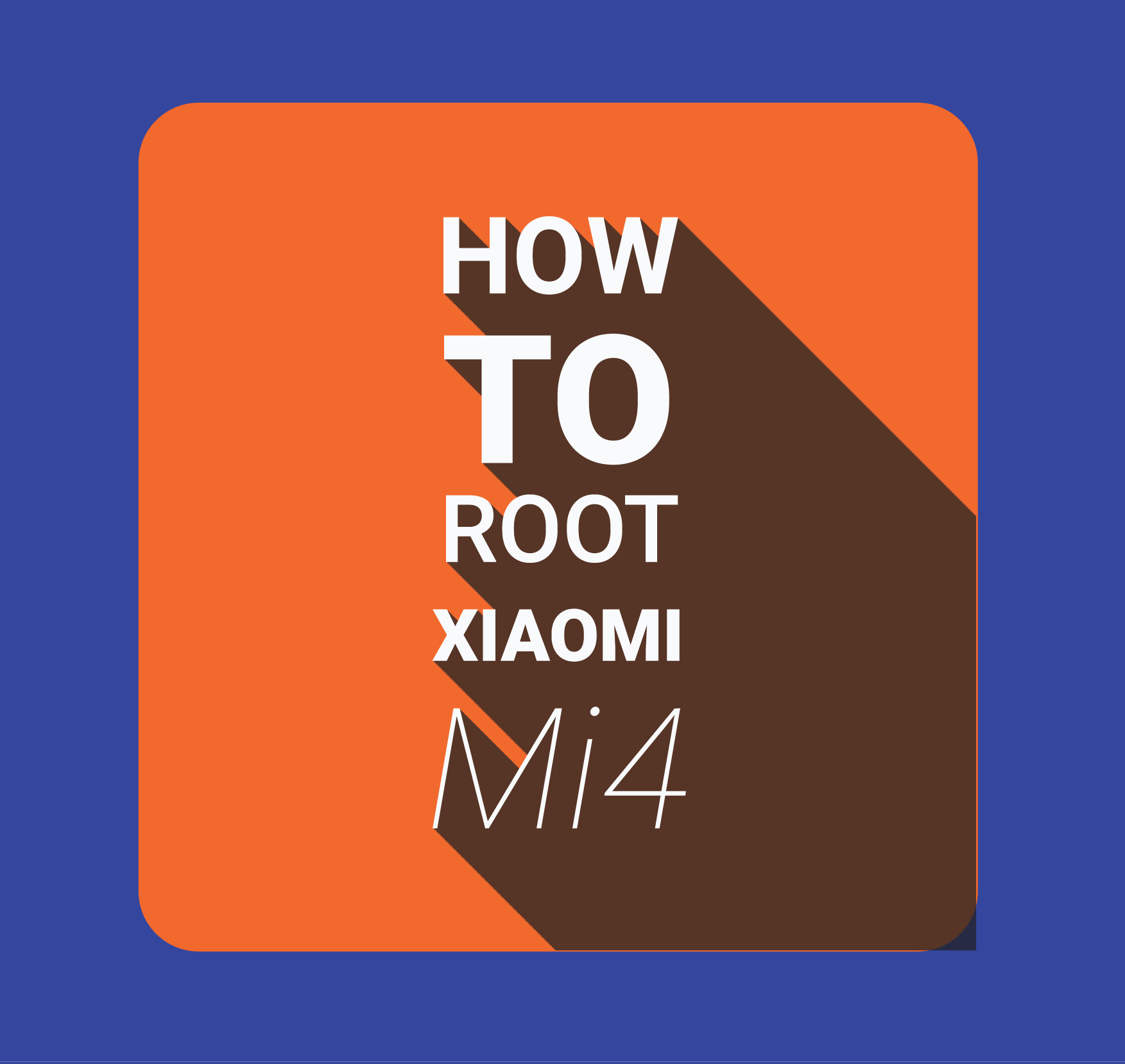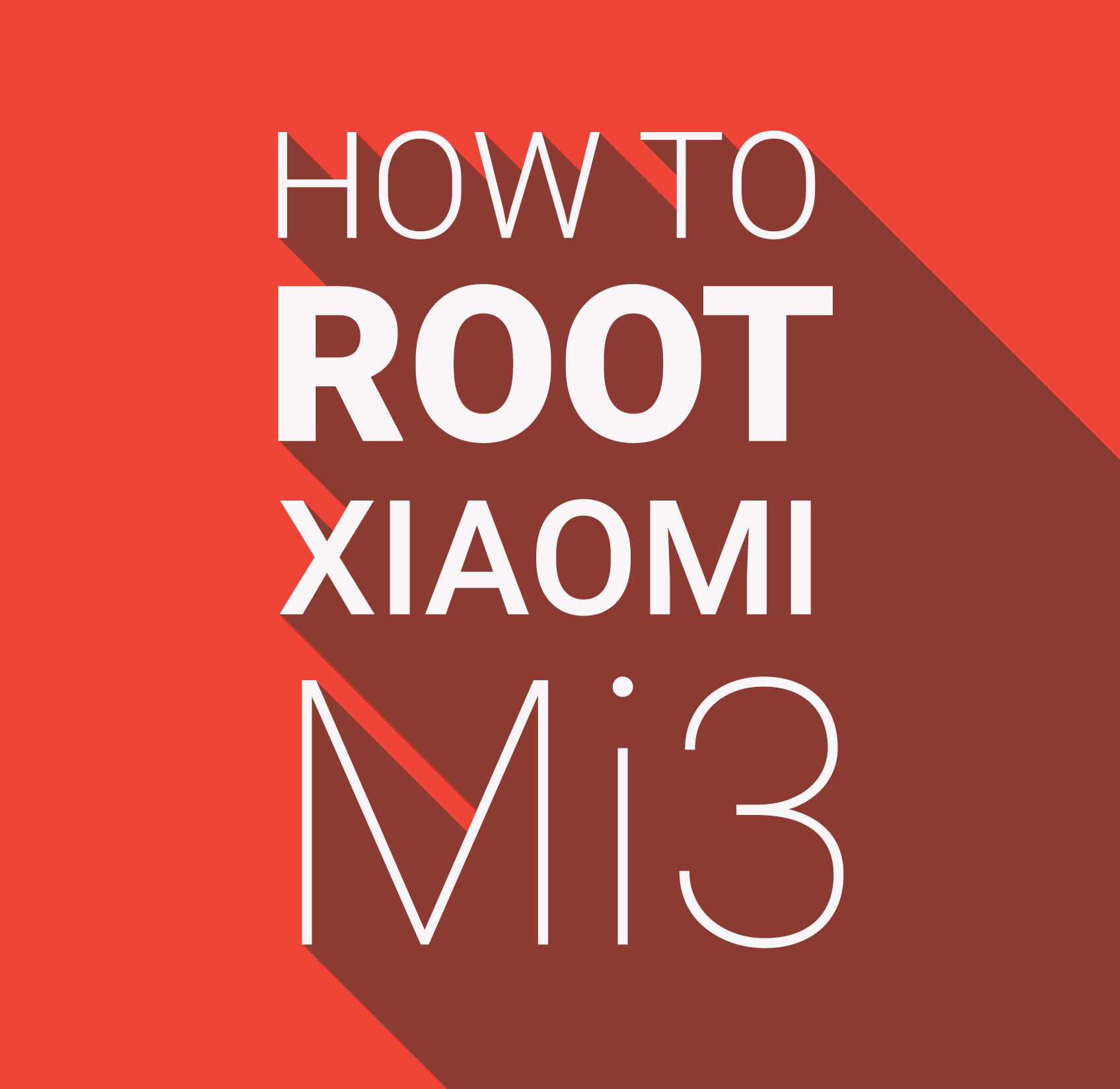
Xiaomi’s Mi3 has been really lucky for the company, as this smartphone is single handedly responsible for their rising internationally, selling millions in the foreign market. Carrying ridiculously amount of power for such low price. When I first heard about a device that can outperform flagships at a fourth of their price, it felt too good to be true.
But, the company proved itself to be worthy of trying and here we are, xiaomi being one of the most valuable startups of the world. Even though soon the device will be over two generations old with the launch of Mi5, but still is an amazing smartphone to have.
This post is here to help you to root the smartphone, helping you to get a significant more authority of changing/modifying the operating system, deleting/uninstalling the system apps and much more.
Here we go :
To download all the files below, you will have to need to register an account on miui forums, I am sorry can’t hep it because this is the safest places to download such tools.
- Download the Platform Tools ( For adb interface)
- Download FastBoot Drivers (For installing Fastboot drivers)
- Download the Super User Package (For installing superuser binaries)
- Download Recovery Image File (Most Crucial file)
Procedure:
- Open and Extract Platform Tools, Remember the directory the files are extracted in.
- Transfer the SuperUser Package to your Mi3 Smartphone.
- Install Fastboot drivers.
- Go to the Developer Menu and enable USB DEBUGGING.
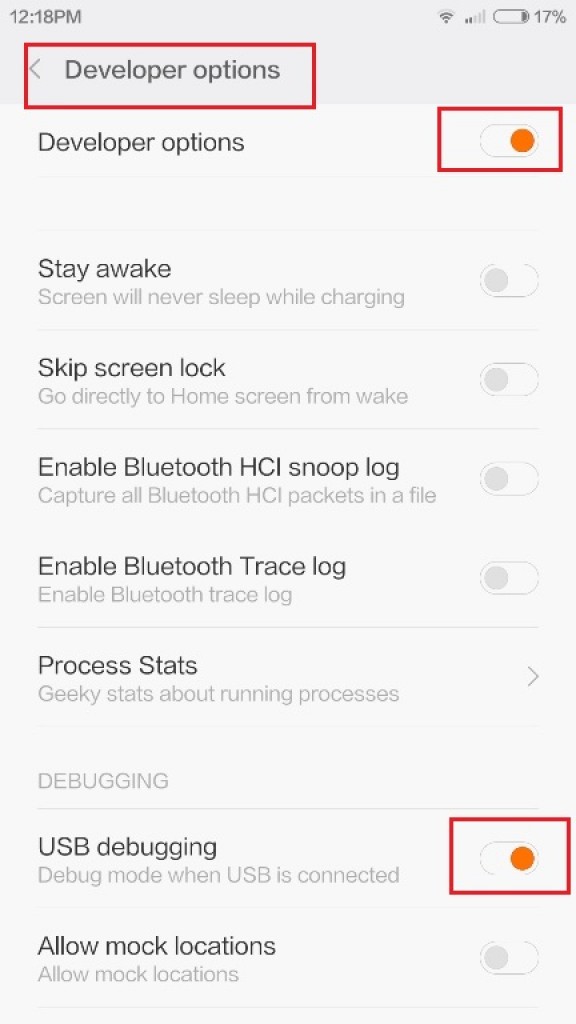
- Put your smartphone in fastboot mode, press Volume Down + Power Key.

- Now, Extract the Recovery.img from the Zip in Step 3 and place it in the directory you extracted Platform Tools in the Step 1.
- While in the directory, press SHIFT + Right Click and Click on Open Command Window here.
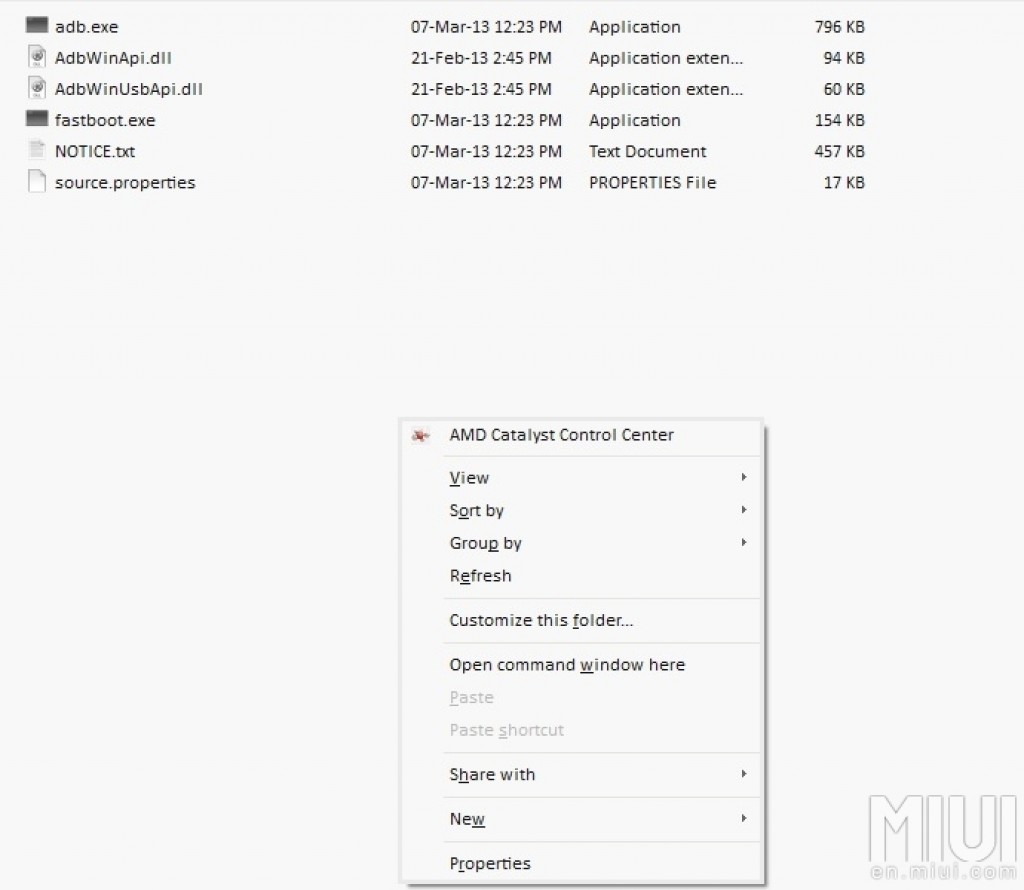
(opening command prompt)
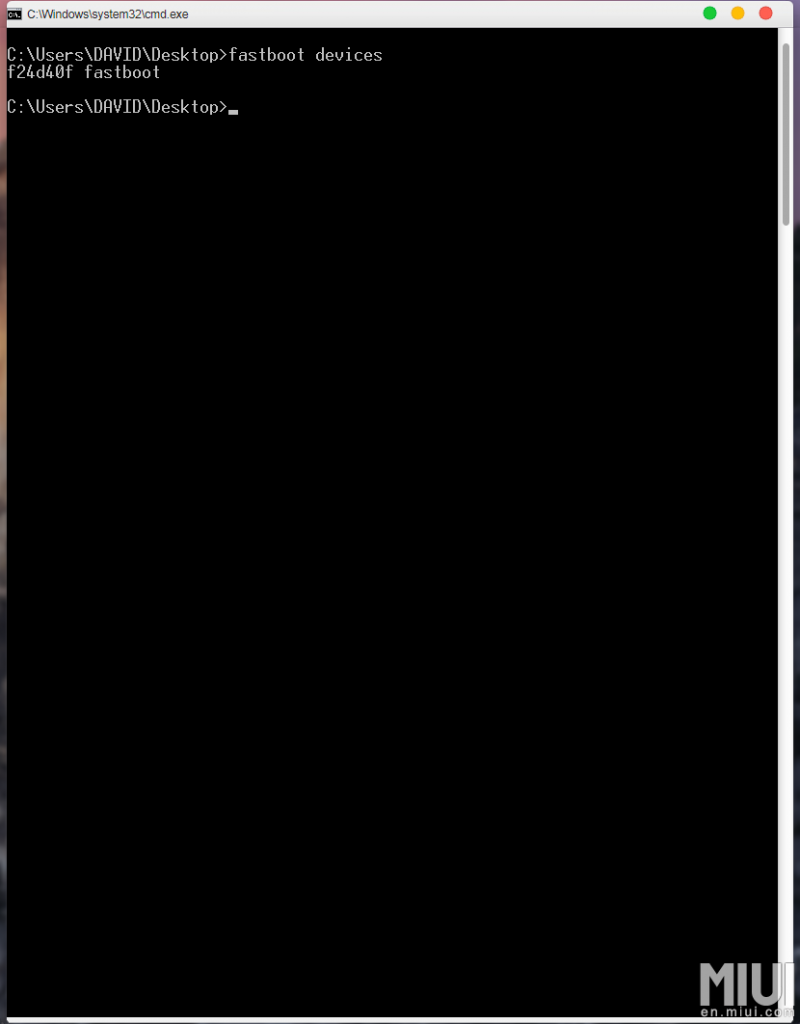
(command prompt screen) - Now copy these codes one by one and hit enter.
- fastboot devices
- fastboot boot recovery.img
- Enter Recovery Mode TWRP ( Press Power+Volume Up )
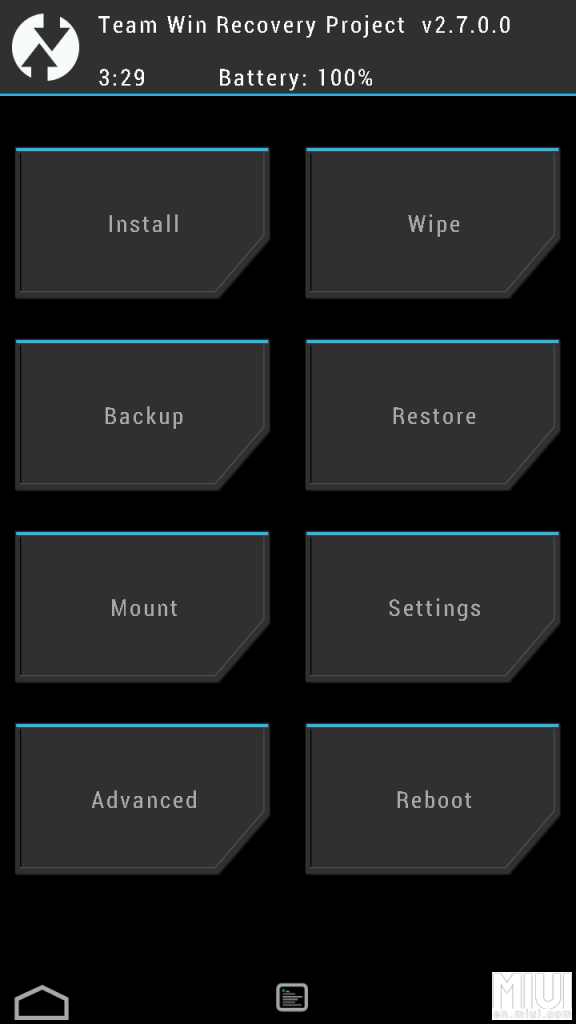
- Now you’ll enter TWRP Recovery, Click on Install
- Now explore to the directory you placed the SuperUser Package in your Xiaomi Mi3.
- Click on Install.
- Congrats now you have root access.
Now, head on to playstore and download RootChecker. This application will confirm that you have root access and then you can try/start using root requesting applications and do root privilege tasks. Comment below if you have any trouble while following the guide. Until next time, Keep Androtrending!