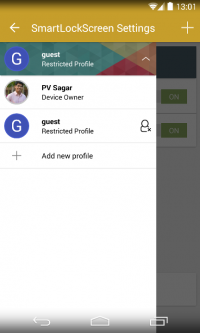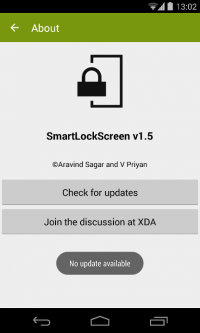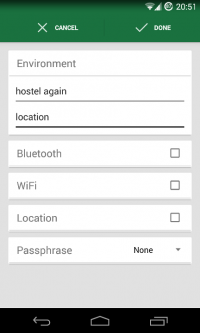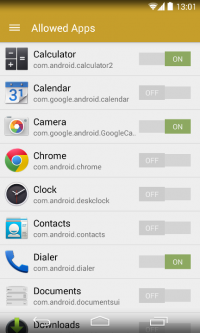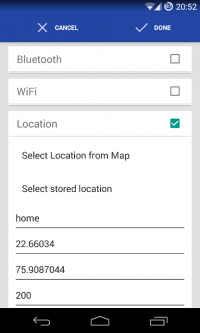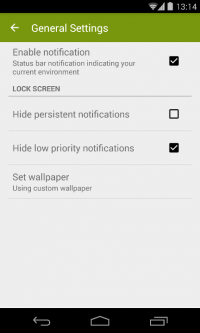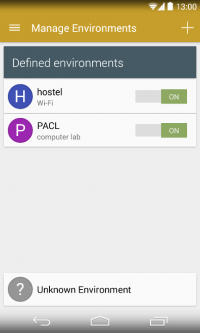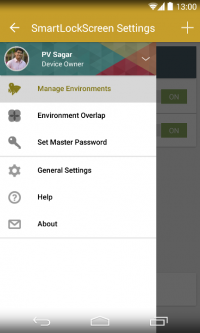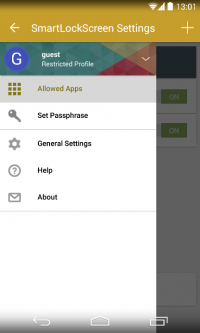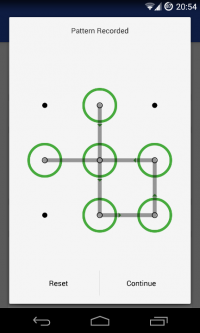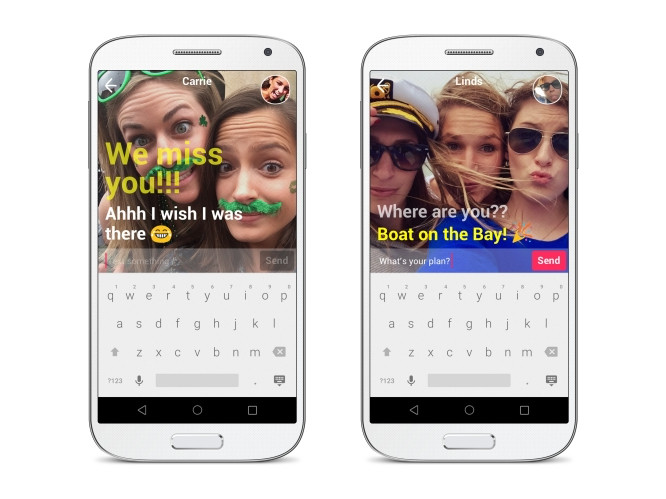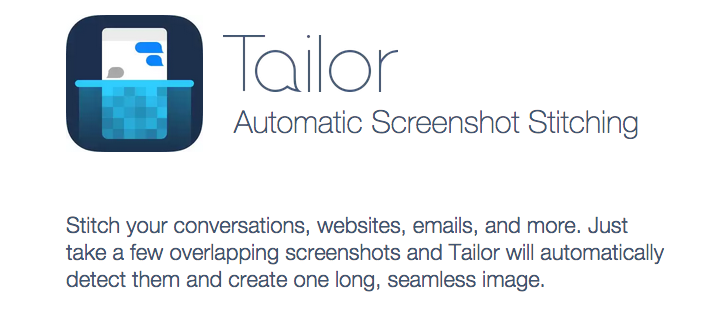This post is going to show you the smartest lock screen app ever. It’s like so advanced that you’ll probably have to read it 10 times to understand and make use of but I will tell you again this is the Smartest Lockscreen Replacement available today.
To start you off on this, let me tell you something about this app- its Genius, Pure Genius. It’s still in alpha stage, but works well. So let us start, you probably would have heard about Smart Lock screen Functions of lollipop that helps you to unlock your device when you have trusted devices connected with your smartphone but this app is not just limited to lilliopo but it works on 4.1+ versions of android.
To all who do not know it works like this, if you have an android smart watch and you add it to the trusted device list and enable the smart lock functions, you are not required to enter the password or pin or pattern until that device is connected and as soon as the device is disconnected the protection again comes online.
What this app does is that it takes that feature to a more advanced level. It lets you program profiles called environments to make sure that your device is always secured but also ensures that you are not unnecessarily promoted to enter a password.
The developer has put on some scenarios that will help you to better understand the app.
How is this useful? Consider this: Say you define environment home, which says Home is when the phone is connected to Home Wi-Fi (you can use location also, or both together). For environment home, set password as none. And for unknown environment, you can set, say, a pattern lock. So whenever you are at home, you can unlock the phone easily, but when outside, it’ll set a lock and prevent unauthorized usage by others.
Another scenario is adding an environment which checks for your bluetooth headset. Phone is automatically secured when you move away, and unlocks automatically when you come back to it.
These are just indicative. Possibilities are endless!
Developer
HOW TO CONFIGURE THIS APP?
These are too developer’s thought on how you must configure the app and I can’t say any different.
Let’s consider some examples. Say you want to set phone password as none automatically whenever your bluetooth headset is connected to it. Just go to manage environments screen, click the ‘+’ button on top right, give a name and hint for the environment, click checkbox on Bluetooth card, select your bluetooth device after clicking the button that appears. Go down to passphrase card, choose none. Click done button at the top. That’s it!
Whenever you are not connected to the headset, phone password will automatically change to Unknown Environment password(if you have set it) or the master password, if you haven’t set password specifically for unknown environment.
Let’s consider another scenario, you want no security at home, pattern at work, and a pin elsewhere. Just add 2 environments corresponding to home and work. You can use Wi-Fi or Location or both to identify the environment. Remember that if you set both Wifi and Location, it’ll check for both; i.e. you have to be connected to the Wi-Fi network, as well as in the particular area defined. If you want to detect in either case, just make 2 separate environments, 1 with Wi-Fi and 1 with location, and give the same passphrase in both.
Any number of environments can be added. You can set any passphrase for any environment, including unknown environment. You build the configuration that works best for you.
Developer
WHERE TO DOWNLOAD
Download link is here.
GALLERY
- Extremely Customizable
- Works like a Charm
- Can Configure User Profiles (Lets say for kids- only games)
- Supports Multiple Environments
- Can be Confusing Sometimes
- Not for newbies
- Lacks tutorial
Feel free to contact us from the comment box below or get in touch through social media. Till next time, keep Androtrending!